Language
The Language tab allows users to set the TNA UI to English or German. They can either let the browser language determine the UI language or select one manually.
- On the TNA Web Server, navigate to Settings > Language from the top right corner of the page
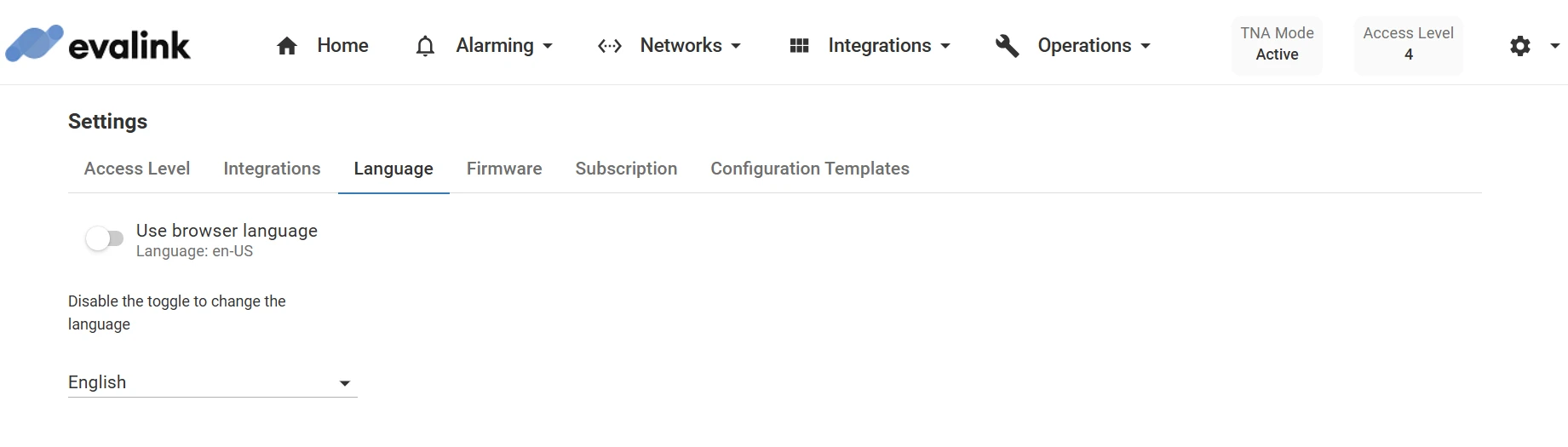
- (Optional) Toggle the Use browser language setting to use your browser’s default language
info
This disables the dropdown for manual language selection.
-
From the dropdown below the toggle, choose your preferred language: English or Deutsch
The UI will update immediately to reflect your language selection.
 Link is copied
Link is copied