Subscription
The Subscription tab allows to view the current subscription of your evalink device.
To view the subscription level, do the following:
- On the TNA Web Server, navigate to Settings >
Subscription from the top right corner of the page
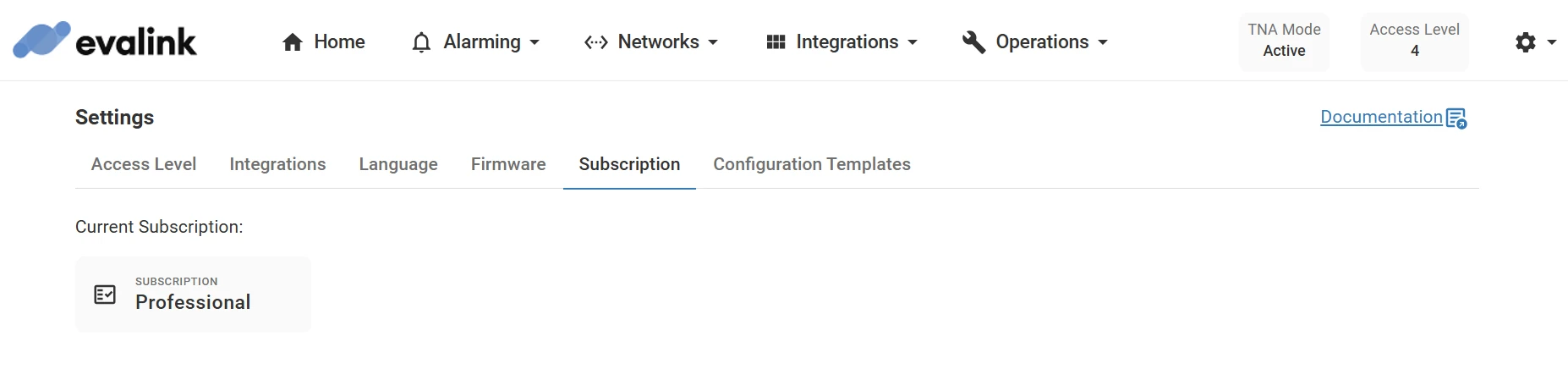
- Subscription levels define the range of services and features available in your device. There are three subscription tiers:
-
Basic: Core functionality for essential use cases.
-
Advanced: Additional tools and integrations for growing needs.
-
Professional: Full feature set for advanced operations and scalability.
| Node-RED | Node-RED runs alongside TNA applications, enabling data ingestion, transformation, and forwarding between devices and secure data transmission to evalink talos and evalink analytics. | |||
| Application Supervision | Applications are continuously monitored and will be restarted if their performance degrades. | |||
| Full Deployment Control | Full control of your deployment and the applications you want to run on the TNA. | |||
| Managed Backup & Restore | Periodic backups of applications are performed automatically in the background. These backups are encrypted and securely stored in evalink, allowing data restoration from a specific point in time if needed. | |||
| Detailed Device & Application Metrics | Device metrics like CPU utilization and memory usage can be analyzed using evalink analytics. |
 Link is copied
Link is copied