Structural Organization of evalink talos
evalink talos is a highly scalable system that can accommodate tenants of varying sizes and complexity. For this purpose, evalink talos operates on several structural levels.
Structure Elements in evalink talos
The following structure elements are available:
- Company / tenant
This level is also called Global and is the largest. All settings and configurations done on the Company, or Global, level affect all other elements.
Only Company Admins can manage settings on the global level.
For example, a global workflow or a global contact is available for all sites or Site Groups in your company.
- Site Group
There are three types of Site Groups:
- Regular Site Groups unite multiple sites
- Organizational Units are used to build hierarchical tree-like structures within evalink talos
- Service Companies are used like databases to keep all contacts, workflows, schedules associated with a particular third party
For details about Site Groups, see section Site Group Basics.
For example, a Site Group Logistic Hub 1 can unite all the sites in one premises that you monitor for alarms.
An Organizational Unit London Logistics can unite various smaller Organizational Units and Site Groups, structured according to their geolocation.
A Service Company Police Area 1 can keep all contacts, schedules and workflows associated with a particular police department.
All configurations done on the Site Group level affect only the elements nested within this Site Group. A Site Group contact will not be available on the global level or for sites outside this Site Group.
- Site
Site is the smallest structural element in evalink talos. It refers to a particular location or entity you monitor for alarms.
All settings and configurations performed on the site level affect only this particular site.
For example, a site workflow is available only for a site where a Company Admin has created it.
A site schedule does not cover all sites in the same Site Group as the site where it is created.
For details on working with Sites, see section Sites Overview.
The figure below illustrates the structural organization of evalink talos:
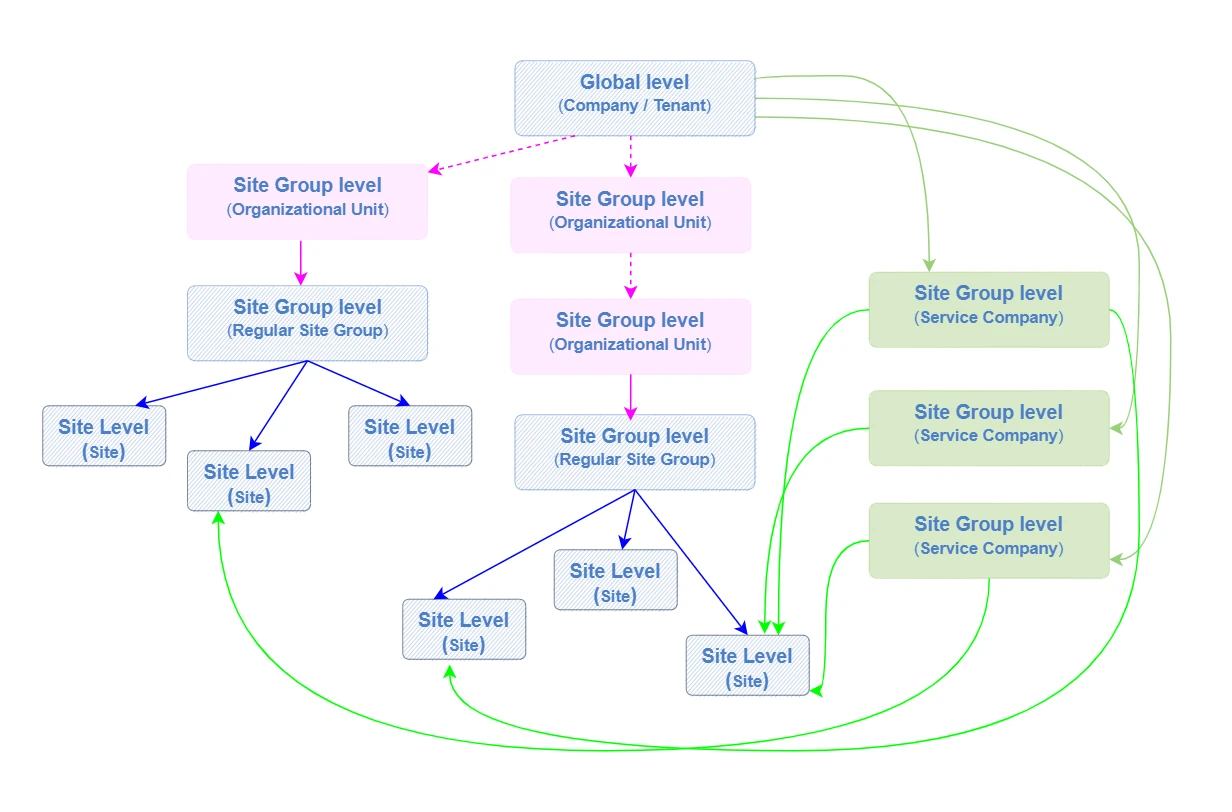
The use of evalink talos structural groups depends on your company's business processes and the tasks you need evalink talos to perform. It is not always necessary to employ all structural elements.
They can help systemize and streamline your work, but their usage is not obligatory and not required for many routine tasks.
Settings and Configuration Priority
When you configure settings on a company level, on a Site Group level, on a site level, they can overlap. For this case, there are priority and override rules in evalink talos.
In general, the following priority and override rule is observed for all settings:
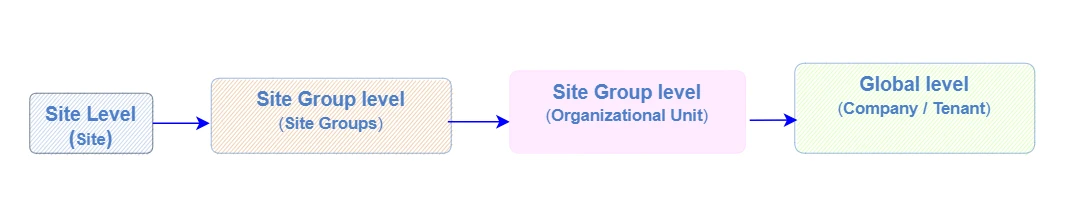
The lower the level, the higher priority have the settings.
-
Site-level settings override all other settings
-
Site Group settings override settings of a parent Organizational Unit and global settings
-
Global settings apply only if there are no lower-level settings overriding them
This is the general rule. For some settings, the priority is more complex. For details about workflows priority and overrides, see section Workflow Reference > Alarm Consuming Priority.
 Link is copied
Link is copied