Global Zone and Partition Settings
View the Global Zone / Partition Settings
The global settings described in this section define the behavior of all zones and partitions created on all sites under the Company account. To access these settings, go to the Company > Settings > Alarms page and scroll to the bottom of the page to the Advanced area.
The global settings related to zones and partitions and their default values are shown on the figure below:
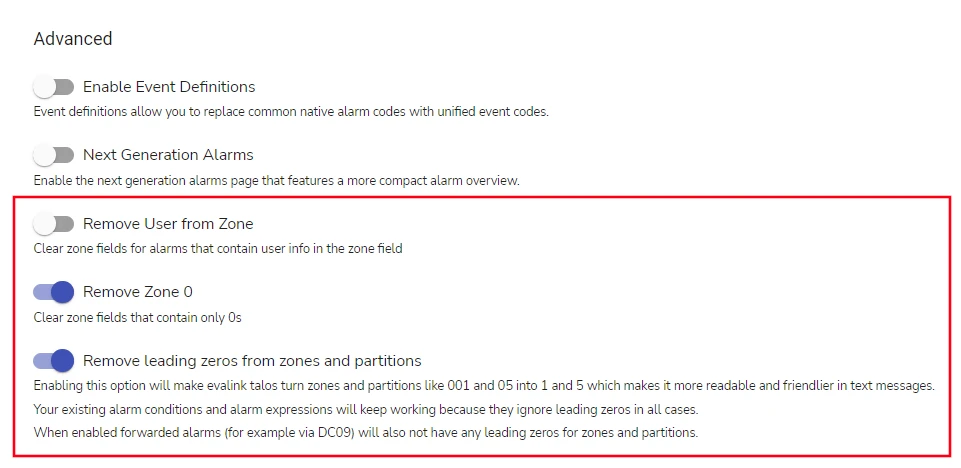
For more information, see:
-
on the Remove User from Zone option – section Remove User from Zone
-
on the Remove Zone 0 – section Remove Zone 0
-
on the Remove leading zeros from zones and partitions option – section Remove Leading Zeros from Zones and Partitions
Editing the settings in the Advanced area requires Administrator permissions. Manager and Operator can only view the settings values.
Remove Leading Zeros from Zones and Partitions
The Remove leading Zeros from Zones and Partitions toggle on the Company > Settings > Alarms page defines how zone / partition IDs are displayed in the alarm details and forwarded – with or without the leading zeros. Only Administrator can edit this setting.
evalink talos always ignores leading zeros in zone / partition IDs of the alarms that arrive. For example, if zone ID = 0092 is set in Zones & Users, an incoming alarm with zone ID 92 is considered a match, and vice versa.
If evalink talos is configured to remove leading zeros (the default option), zone / partition IDs in all incoming alarms are stripped of leading zeros and appear this way:
-
in the alarm details in evalink talos UI – for example, on the Alarms and Event Logs pages
-
in the reports provided to users
-
in the details of forwarded alarms
If it is necessary to configure evalink talos to keep leading zeroes in zone and partition IDs, perform these steps:
-
Go to the Company > Settings > Alarms page, scroll to the Advanced area
-
Move the Remove leading zeros from zones and partitions toggle to Off (indicated by color), as shown on the figure below:
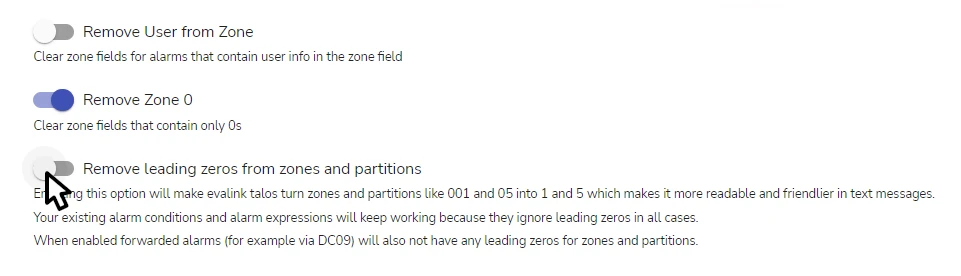
Remove User from Zone
The Remove User from Zone toggle on the Company > Settings > Alarms page defines what happens to the zone information in alarms (zone ID and zone name) if the alarm comes with user details (for example, 101 • John Doe). For details on zone and user information in the alarm details, see section Overview > Zone VS User. Only Administrator can edit this setting.
The toggle position (see the figure in section View the Global Zone / Partition Settings) sets the following behavior:
-
the toggle is Off (gray, the default option) – user information in the zone property is stored in both zone-specific (zone ID, zone name) and user-specific (user ID, user name) fields of the alarm
In the alarm details in evalink talos UI, the zone information in such alarms is hidden in order to avoid displaying duplicate information (see the figure below):
-
the toggle is On (blue) – for alarms that arrive with user information in the zone property, evalink talos clears all information from zone-specific fields of an alarm, leaving data in user-specific fields only
The alarm details with this option enabled are shown on the figure below:
When alarms are forwarded by Alarm Dispatcher, it is recommended to leave this setting in its default Off position, otherwise the forwarded alarms arrive with zero information in zone fields.
To set evalink talos to clear user information from the zone fields, move the Remove Zone from User toggle on the Company > Settings > Alarms page to On position (indicated by color). See the figure below for an illustration:
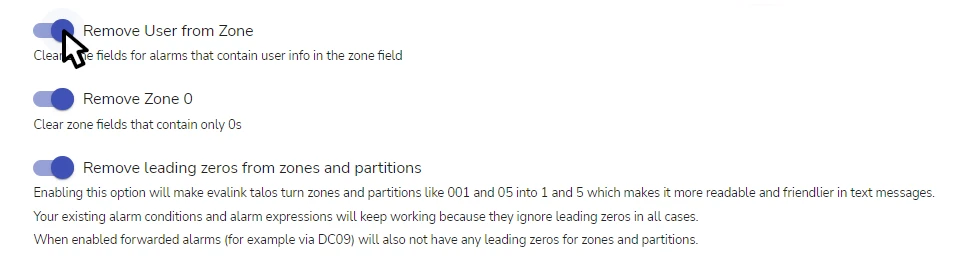
Remove Zone 0
The Remove Zone 0 toggle on Company > Settings > Alarms page allows to clear the zone ID from the alarm details if it contains zeros only. Some transmitters send alarms with zero zone ID in alarm details.
The setting is enabled by default. Only Administrator can edit the setting.
If it is necessary to keep the zero zone IDs in incoming alarms, on the Company > Settings > Alarms page, move the Remove zone 0 toggle to Off (indicated by color).
The procedure is shown on the figure below:
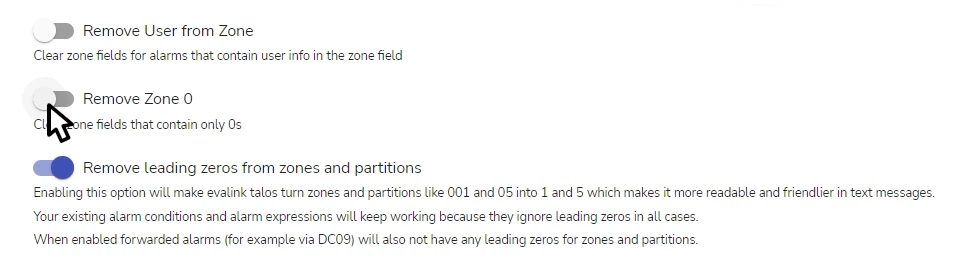
 Link is copied
Link is copied