Uncategorized Steps
Uncategorized steps are steps that are displayed at the bottom of the step list, not included into any category.
The scope of uncategorized steps differs for Manual and Automated Workflows. For definitions of Manual and Automated workflows, see section Workflows Overview > Workflow Types > Manual and Automated Workflows.
The figure below shows uncategorized steps on the example of the steps available for Automated Workflows:
Do Nothing
This step is available for both Manual and Automated Workflows.
The Do Nothing step allows to perform no action without closing the workflow.
For example, a workflow that checks a schedule or a condition may invoke some emergency actions if the schedule does not match and perform no action otherwise.
Consider the example on the figure below:
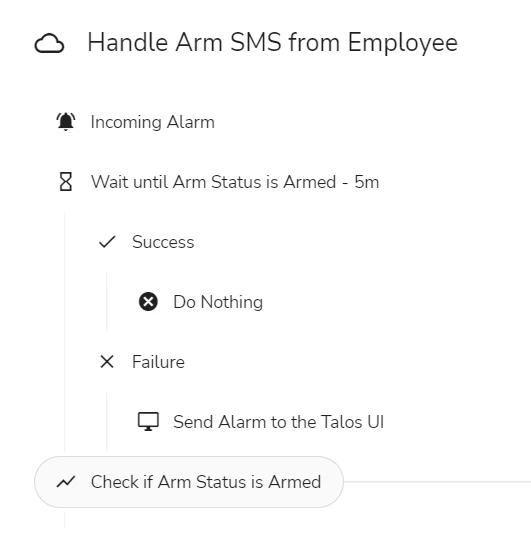
If the conditional branch that ends with a Do Nothing step is executed, the workflow proceeds to the Check if Arm Status is Armed step.
No special configuration is required for the step.
Close Workflow
This step is available for both Manual and Automated Workflows.
The Close Workflow step closes the workflow.
No other steps can be added to the workflow or to a conditional branch after this step.
Consider the example on the figure below:
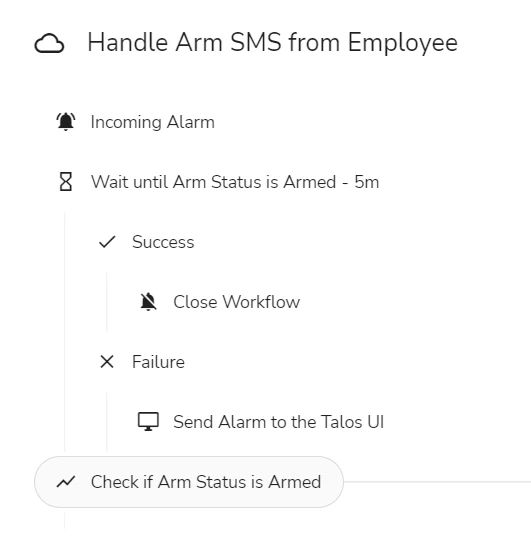
If the conditional branch that ends with a Close Workflow step is executed, the workflow is closed and will never proceed to the Check if Arm Status is Armed step.
No special configuration is required for the step.
More workflow steps will be described in future documentation releases.
 Link is copied
Link is copied