Incoming Alarm Step
The Incoming Alarm step (see the figure below) is the initial step of a workflow that is present in all new workflows.
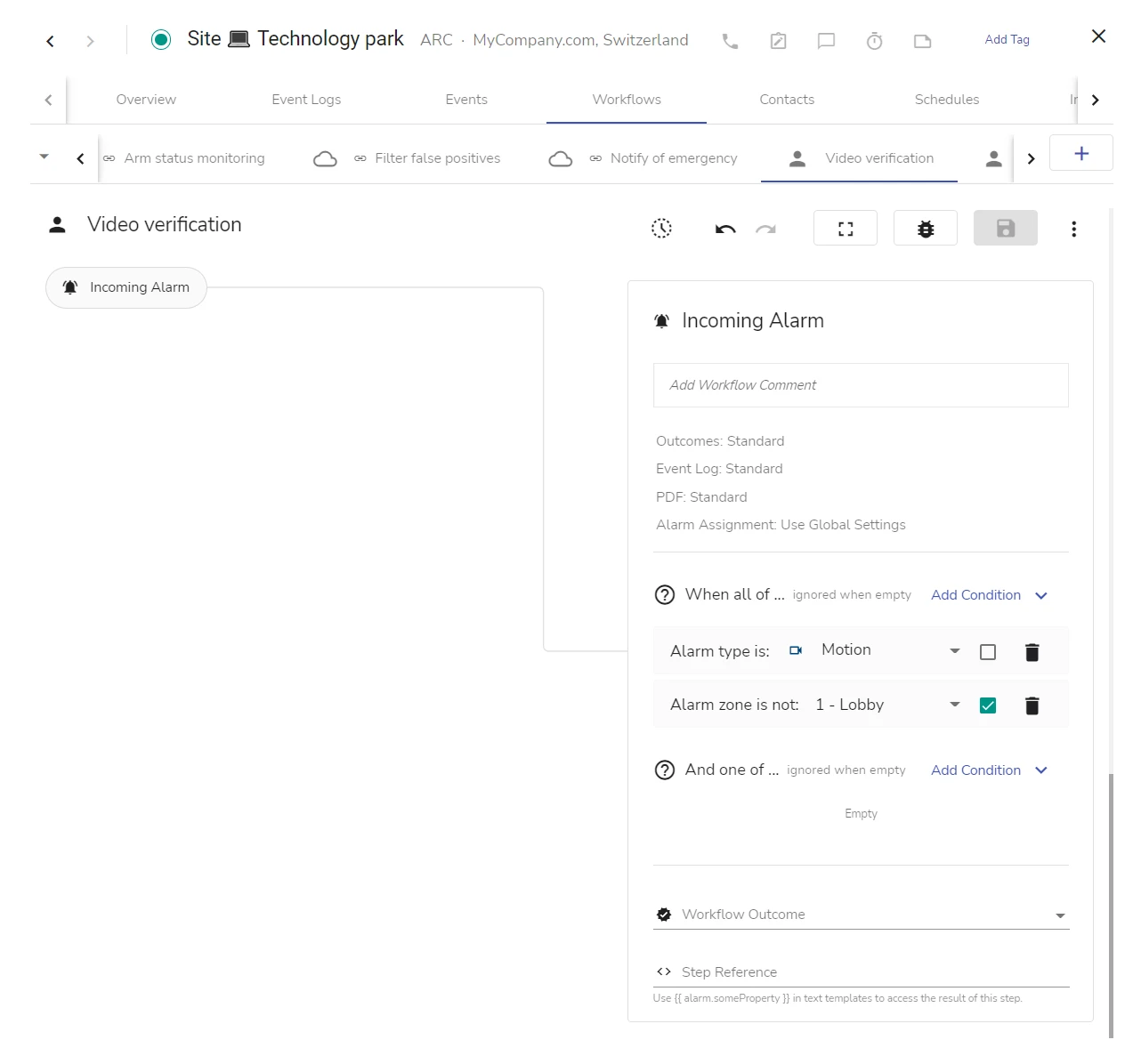
There should be only one Incoming Alarm step in each workflow.
In the settings of the Incoming Alarm step, it is possible to configure:
-
the incoming conditions of the workflow (see section Workflow Incoming Conditions and Workflow Comment > Workflow Incoming Conditions in Operations with a Workflow > Work with Workflows)
-
the workflow comment (see section Workflow Incoming Conditions and Workflow Comment > Workflow Comment in Operations with a Workflow > Work with Workflows)
These two settings can be configured in the workflow adding dialog during the workflow creation and can be modified afterwards by editing the Incoming Alarm step.
-
the settings of the workflow (see section Operations with a Workflow > Work with Workflow Settings)
The settings include the event logging settings (see section Event Logging for Workflows > Event Logging Settings on the Workflow Level > Settings Configurable in the Incoming Alarm Step).
-
the standard array of the workflow step settings (see section Operations with a Workflow > Work with Workflow Settings) for the Incoming Alarm step
infoThe Custom Report Template (Work with Workflow Steps > Custom Report Template of a Step) is not available for the Incoming Alarm step.
 Link is copied
Link is copied