View Users
You can view all users currently registered for the Company account on the Company > Users page.
The main area of the page contains a list of user records. For each user, their name, email address, and user role is displayed.
By default, the list of users contains only the record of the user under which you're currently logged in.
By clicking the three dots icon for a record, you can change the user type or delete a user, see section Manage Users for details.
You cannot change the role or type of or delete the user under which you are currently logged in, the three dots icon for this user is not present on the page.
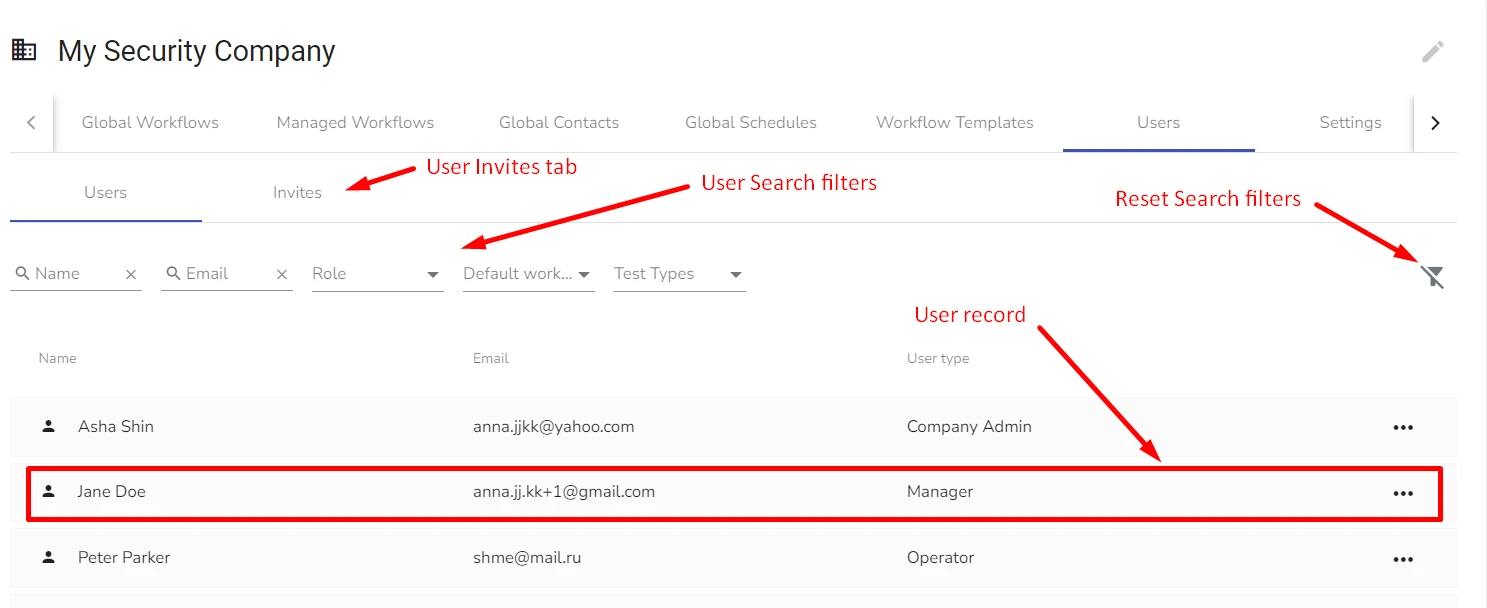
Clicking on the Invites tab, you can proceed to the Company > Users > Invites subpage where you can invite users, manage and delete pending invites. See section Manage User Invites for details.
 Link is copied
Link is copied