Default Workflows
Default Workflow Basics
A Default Workflow is a workflow that an alarm is assigned to if no matching workflows exist for the current entity (site, site group, or Company).
A Default Workflow is labelled as (Default) in the list on its Workflows page, see the figure below:
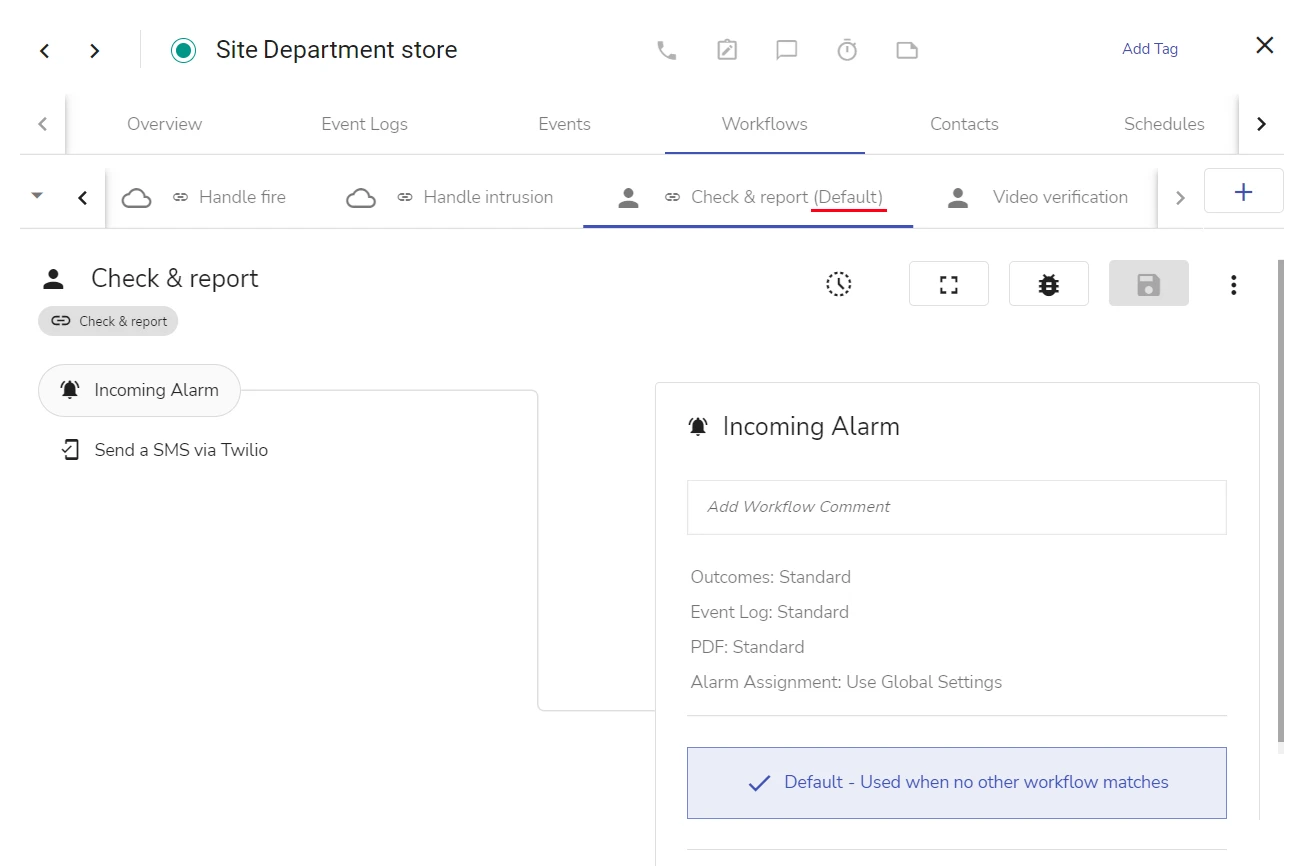
A Default Workflow has no incoming conditions, since it is designed to accept any alarm. A Default Workflow can only be created as a Manual Workflow.
Default Workflows on Workflows Pages
There are a number of Workflows pages in evalink talos, to which different types of workflows can be added. For details, see section Workflow Operations Basics > Workflows Pages and Types of Workflows Available in Operations with a Workflow > Work with Workflows.
Only one Default Workflow can exist:
on a site Workflows page (Sites > [site] > Workflows)
on a Standard Workflows page of a site group (Site Groups > [site group] > Group Workflows)
on the global Standard Workflows page (Company > Global Workflows)
info
On other Wokflows pages, Default Workflows do not perform the catch-all function. They can only be used as presets for the following operations:
Default Managed Workflows on Managed Workflows pages (Site Groups > [site group] > Managed Workflows, Company > Managed Workflows) – for linking Default Workflows to sites
Default Workflow templates on the Company > Workflow Templates page – for creating Standard Default Workflows for sites and site groups
Therefore, multiple Default Workflows can exist on Managed Workflows pages and on the Company > Workflow Templates page.
On a site Workflows page (on the Sites > [site] > Workflows), the function of a Default Workflow can be performed
by a Standard Workflow
OR
by a Managed Workflow linked to a site
For information on how to create a Default Workflow, see sections Add a Workflow > Start Creating a Workflow and Add a Workflow > The Default Property in Operations with a Workflow > Work with Workflows.
 Link is copied
Link is copied