Site, Site Group, and Global Workflows
Manual and Automated workflows are available for creation on all levels (site, site group, or Company).
Some specific types of workflows and workflow presets (Workflow Templates and Managed Workflows) can't be created on the site level.
For full information about the limitations, see section Workflows Creation and Execution Capabilities on Different Levels of Hierarchy.
For definitions of Workflow Templates and Managed Workflows, see section Standard, Managed Workflows, and Workflow Templates.
The Level on which a Workflow is Created
In this documentation, the following terms are used to denote the workflow hierarchy from the perspective of a site:
-
a higher-level workflow – a workflow created on the global level or for the site group that contains the site, see below
-
a local workflow – a site-level workflow, see the description in the list below
The workflow types mentioned below (Standard, Managed Workflows and Workflow Templates) are described in more detail in section Standard, Managed Workflows, and Workflow Templates.
Workflows can be configured for:
-
the whole Company
The list of global workflows is available on the Company > Global Workflows page (empty by default).
Global workflows can run on all active sites. Global workflows can be used to implement
-
procedures that apply to many sites at once
Standard Workflows are typically used for this purpose. See section Standard, Managed Workflows, and Workflow Templates > Standard Workflows.
OR
-
workflow presets that are used for creating multiple similar workflows
On the global level, it is possible to create a Workflow Template or a global Managed Workflow. For details, see sections Standard, Managed Workflows, and Workflow Templates > Workflow Templates and Standard, Managed Workflows, and Workflow Templates > Managed Workflows.
-
-
a site group
The list of site group workflows is available on Site Groups > [site group] > Group Workflows page (empty by default).
Site group workflows can run on the sites that belong to the site group.
An example when a site group workflow can be used: if a site group contains sites located in the same building, fire alarms need to be reported to the particular fire brigade nearest to the building.
Site group workflows can be used to implement
-
procedures that apply to many sites at once
Standard Workflows are typically used for this purpose, see the link above.
OR
-
workflow presets that are used for creating multiple similar workflows
On the site group level, it is possible to create a Managed Workflow, see section Standard, Managed Workflows, and Workflow Templates > Managed Workflows for details.
-
-
a site
The list of site workflows is available on Sites > [site] > Workflows page (empty by default).
A site workflow is a workflow that operates on the site level. This can be either
-
a Standard Workflow created for the site
OR
-
a higher-level Managed Workflow that is linked to the site
For details on Managed Workflows, see the link above.
Note that on the site level it is not possible to create a Managed Workflow – one can only link a higher-level Managed Workflow to a site.
-
By default, no workflows are created in evalink talos on any level.
Only users with Administrator and Manager permissions can create and manage workflows.
Workflows Creation and Execution Capabilities on Different Levels of Hierarchy
The figure below illustrates which workflow types can be created and used on each hierarchy level. Note that in reality there can be multiple workflows or workflow presets of each type created on each level (not just one).
As stated in section Workflows Overview > What is a Workflow, a workflow can actually run on the site level only, since an alarm always arrives for a particular site.
The figure below shows which workflows and workflow presets can be created on different levels (site, site group, or global) and under which conditions workflows of a higher level (site group or global) can be executed on a site.
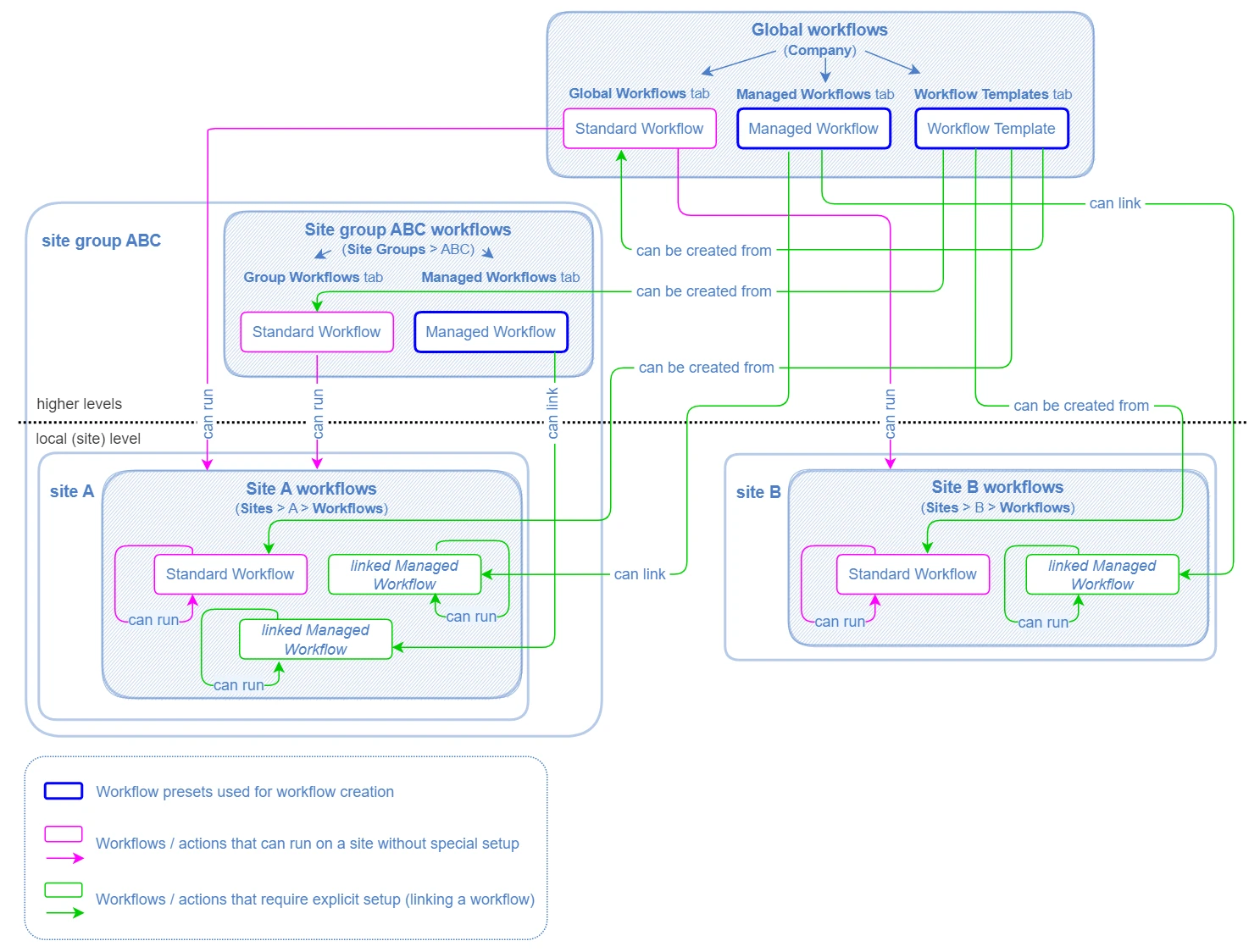
On the global level and on the site group level, it is possible to:
-
create a global Automated or Manual Workflow, of Standard or Managed type (all combinations are possible)
Standard Workflows run on a site if:
-
there are no competing local (site) workflows (see section Alarm Consuming Priority for details)
OR
-
(for Manual Workflows only) there are competing local (site) workflows, but the default priority of the current higher-level workflow is overridden in the workflow settings (see section Alarm Consuming Priority > Override the Priority for Manual Global and Site Group Workflows for details)
-
On the site level, it is possible to:
- create an Automated or a Manual Workflow of Standard type
- link
-
a global Managed Workflow
OR
-
a Managed Workflow of the site group that the site belongs to
-
Workflow Templates can be used for the creation of Standard Workflows only (Automated or Manual). Workflow Templates are created on the global level and can later be used for creating Standard Workflows on all levels of hierarchy.
For details on Automated and Manual Workflows, see section Manual and Automated Workflows.
For details on Standard Workflows and workflow presets (Managed Workflows and Workflow Templates), see section Standard, Managed Workflows, and Workflow Templates.
Use of Roles in Site Group and Global Workflows
evalink talos allows to apply customization to higher-level workflows that run on the site level through using roles.
The following types of roles are available:
- Status Roles
- Contact Roles
- Schedule Roles
For details on how roles are applied to workflows, see section Advanced Features in evalink talos > Use of Roles.
 Link is copied
Link is copied