Dial Convert Module
A Dial Convert Module (DCM) is intended to connect old alarming devices working via two-wire analog phone lines (PSTN) to IP.
The DCM allows TNAs to fully simulate a phone line and provides a way to retrieve information reported by the alarming devices and send it to evalink talos.
Contact ID and SIA protocols are supported.
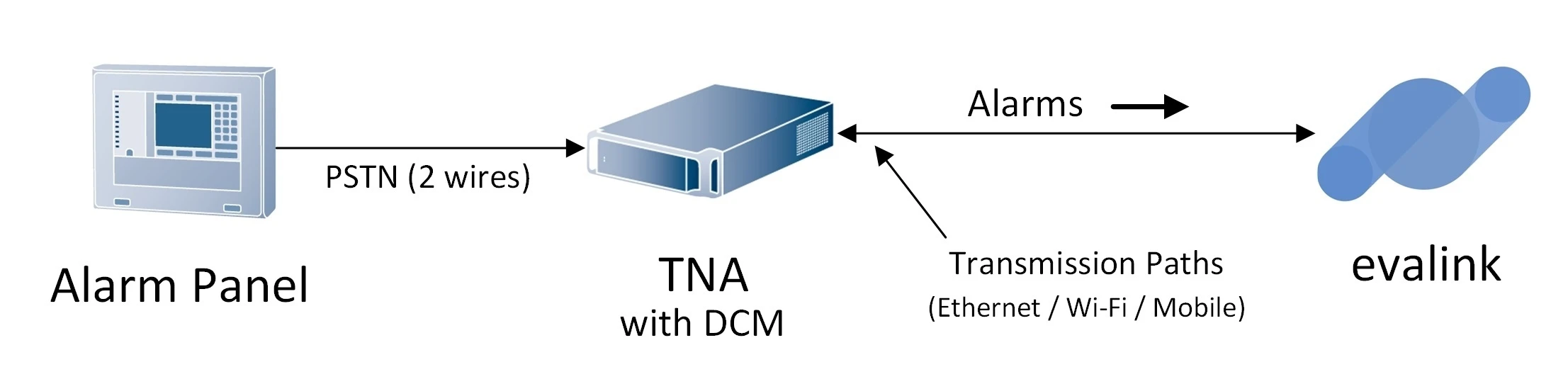
When the alarm panel needs to send an alarm to the ARC, it dials a phone number and sends the information about the alarm in one of the supported protocols. The TNA recognizes the phone number and the DCM receives the alarm, then converts it to SurGard MLR2 signal protocol and passes it to evalink talos.
Enable the DCM integration on the TNA Web Server
Access level 4 is required to enable or disable the DCM integration.
To enable the DCM integration, do the following:
-
On the TNA Web Server, navigate to Settings > Integrations from the top right corner of the page
-
From the list of integrations, search for Dial Convert Module and toggle it
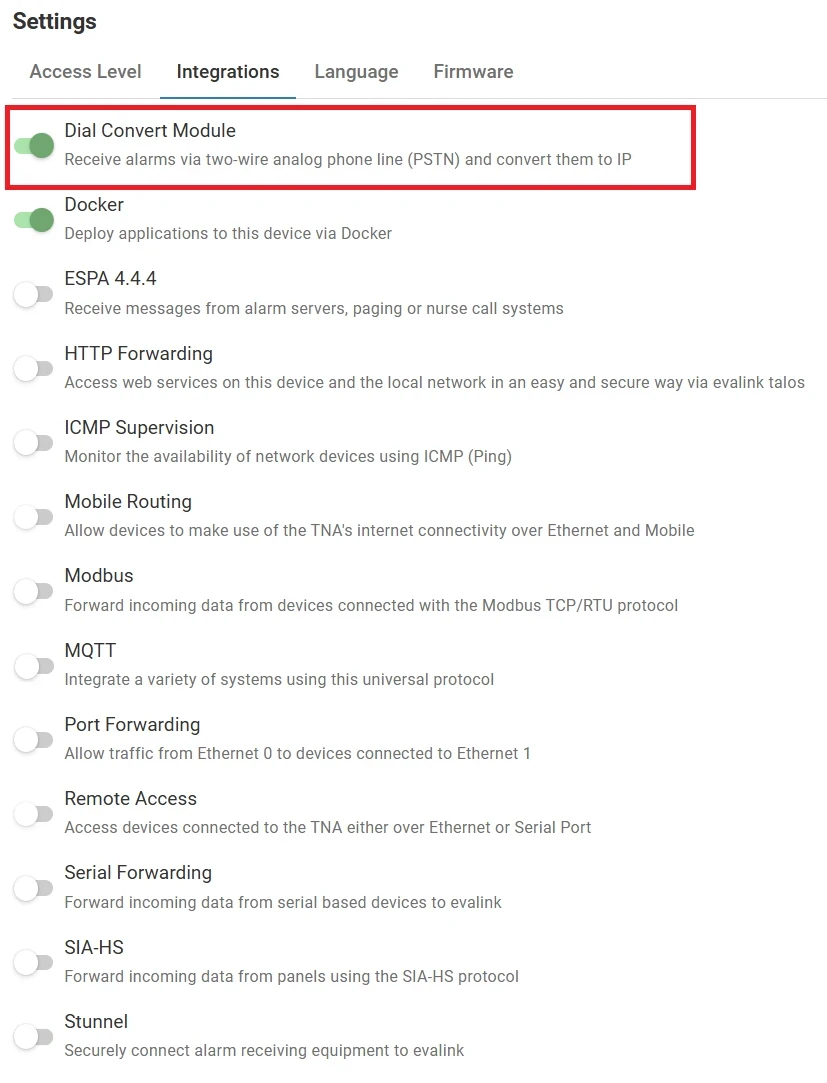
Once the DCM integration is enabled, you can find it under Integrations on the top navigation menu.
The status is also reflected on the Integrations section of the Home page.
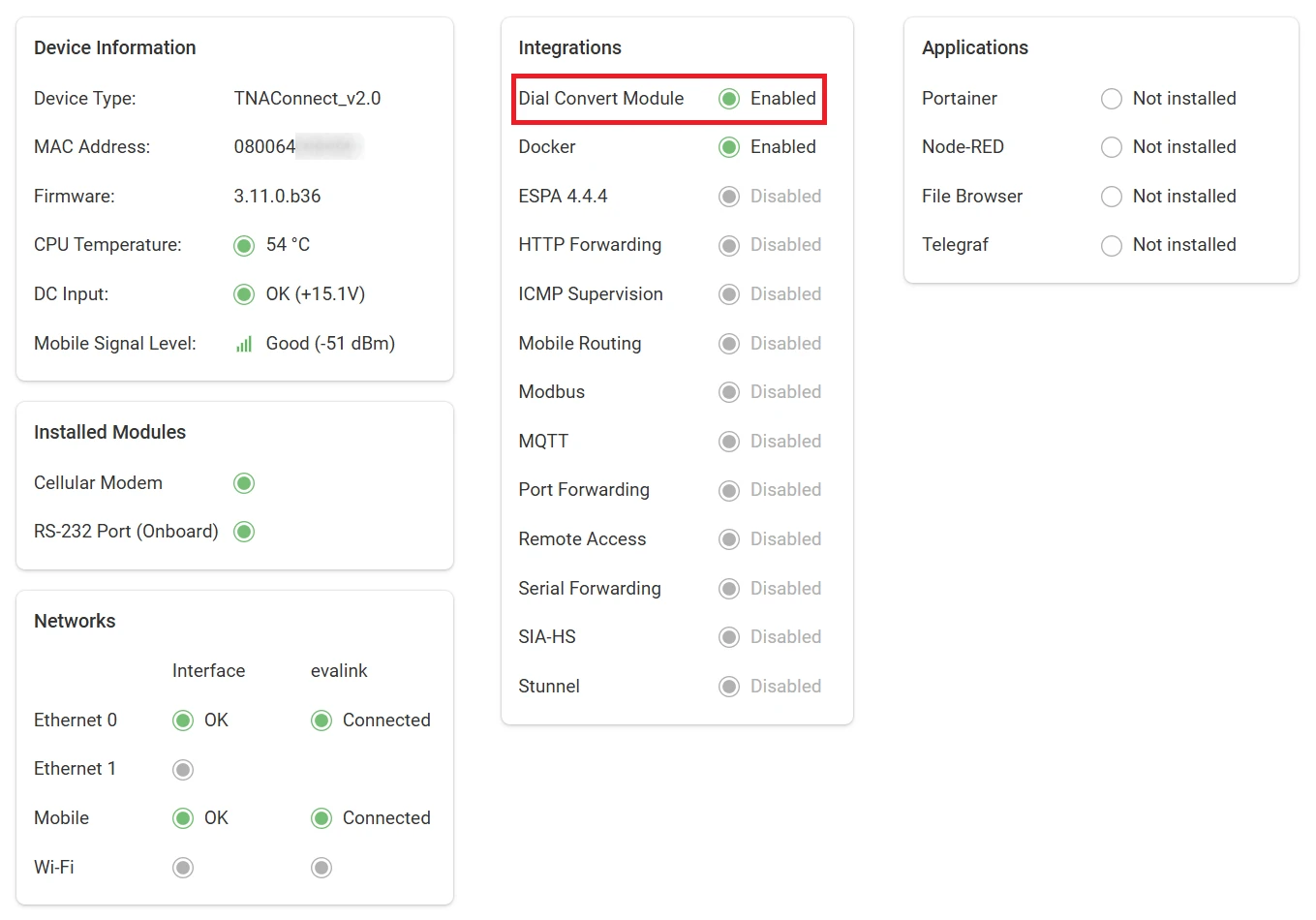
If the DCM integration is disabled, it is hidden in the TNA Web Server interface. However, it stays running in the background until the TNA is restarted. A notification is shown at the lower left corner of the page after you disable it.
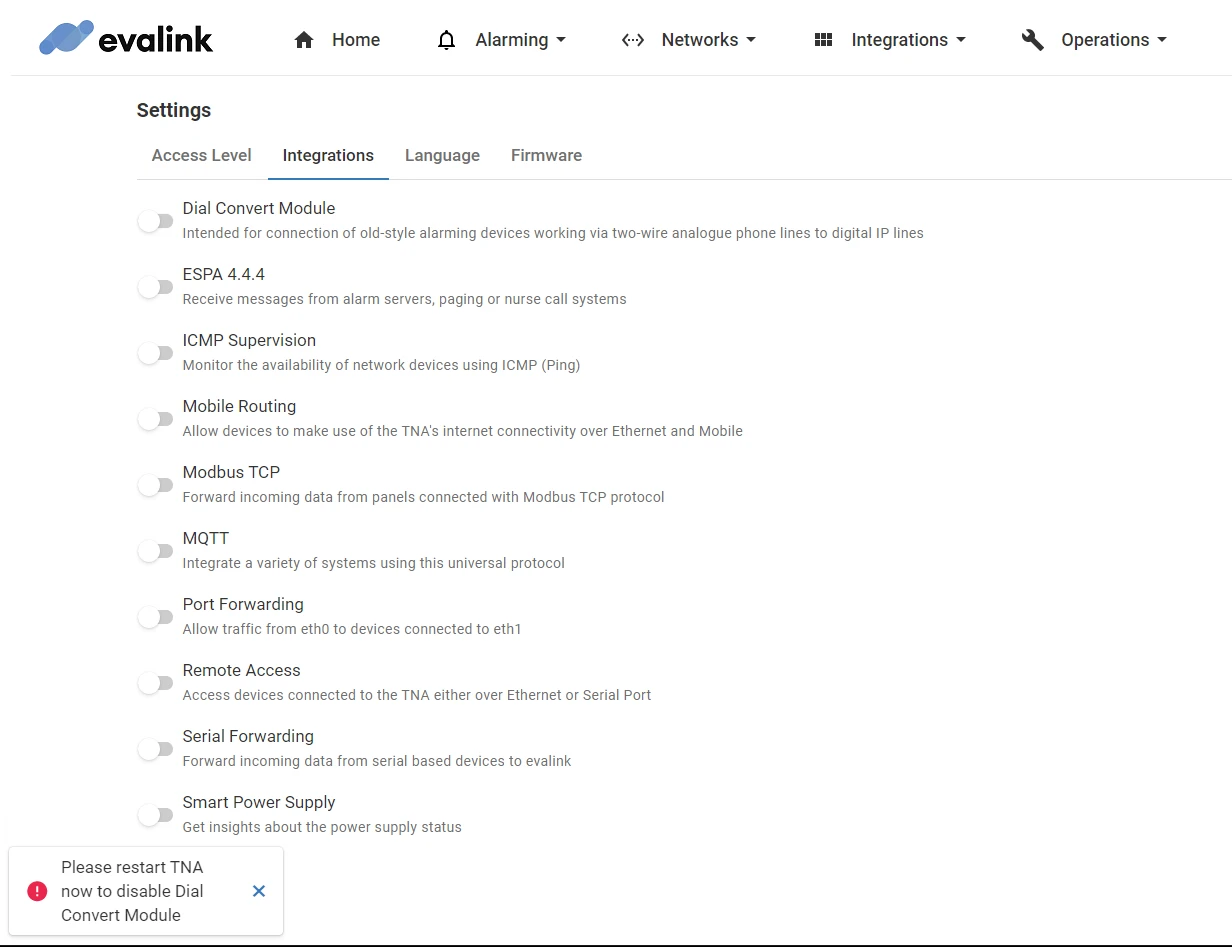
View the Alarms through the DCM integration
To view the received alarms, do the following:
-
On the TNA Web Server, click on Integrations from the top navigation menu and choose
Dial Convert Module
-
On the DCM page, you can view a list of the received alarms with the following information:
A maximum of 30 alarms are displayed simultaneously, and they are arranged from newest (top) to oldest. When the maximum number is reached, the oldest alarm is removed and the newest is added on top of the list.
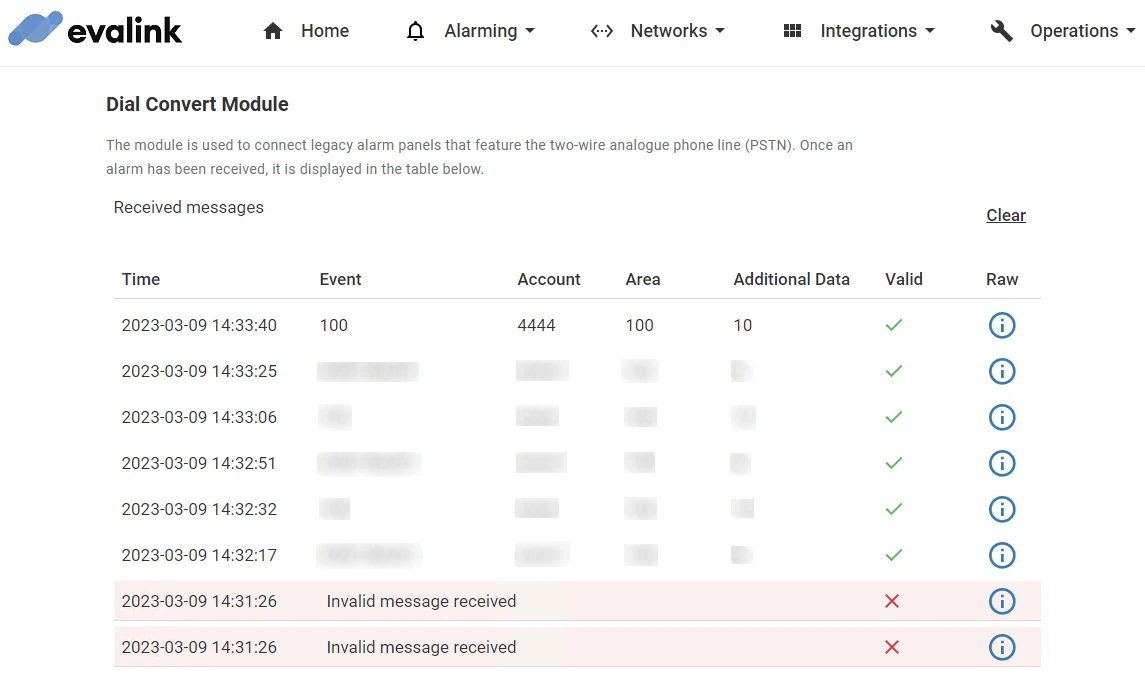
| Time | The date and time of the alarm. |
| Event | The event code of the alarm. If the SIA protocol is used, the value is a part from the alarm in the raw format. Example: Nri0001BA001 If the Contact ID protocol is used, possible values include: 100 - Alarms: Medical, Fire, Panic, Burglary, General, 24 Hour.. 200 - Supervisory: Fire.. 300 - Troubles: System, Sounder/Relay, Sensor.. 400 - Open/Close, Remote Access: Open/Close, Remote Access, Access Control.. 500 - Bypasses/Disables: System.. 600 - Test/Misc: Test, Log.. |
| Account | The information that identifies a particular alarm panel. |
| Area | The information that identifies the specific partition or section of the alarm. |
| Additional Data | Additional information about the alarm. |
| Valid | The alarm is either valid when it is sent in the supported format or invalid when the alarm is sent in a wrong format or the type is not supported. |
| Raw | The original alarm in the unparsed format. Examples: SIA: S011[#44447|Nri0001BA001] Contat ID: 5011 184444E10010100 |
- (Optional) Click on Clear to remove all alarms from the list
 Link is copied
Link is copied