Link Discovery
Link Discovery is an integration that collects basic identification details about the network equipment connected to the TNA over the Ethernet 0 port. When enabled, it uses LLDP and CDP protocols to detect and report key attributes of the connected router or smart switch.
The data is sent to evalink talos to support network monitoring and troubleshooting. The retrieved information may vary depending on the model, configuration, and capabilities of the connected device.
Once enabled, the TNA checks the link status every 30 seconds. This interval may temporarily shorten (for example, during Ethernet disconnection or reconnection).
Enable Link Discovery on the TNA Web Server
Access level 4 is required to enable or disable the Link Discovery integration.
To enable the Link Discovery integration, do the following:
-
On the TNA Web Server, navigate to Settings > Integrations from the top right corner of the page
-
From the list of integrations, search for Link Discovery and toggle it
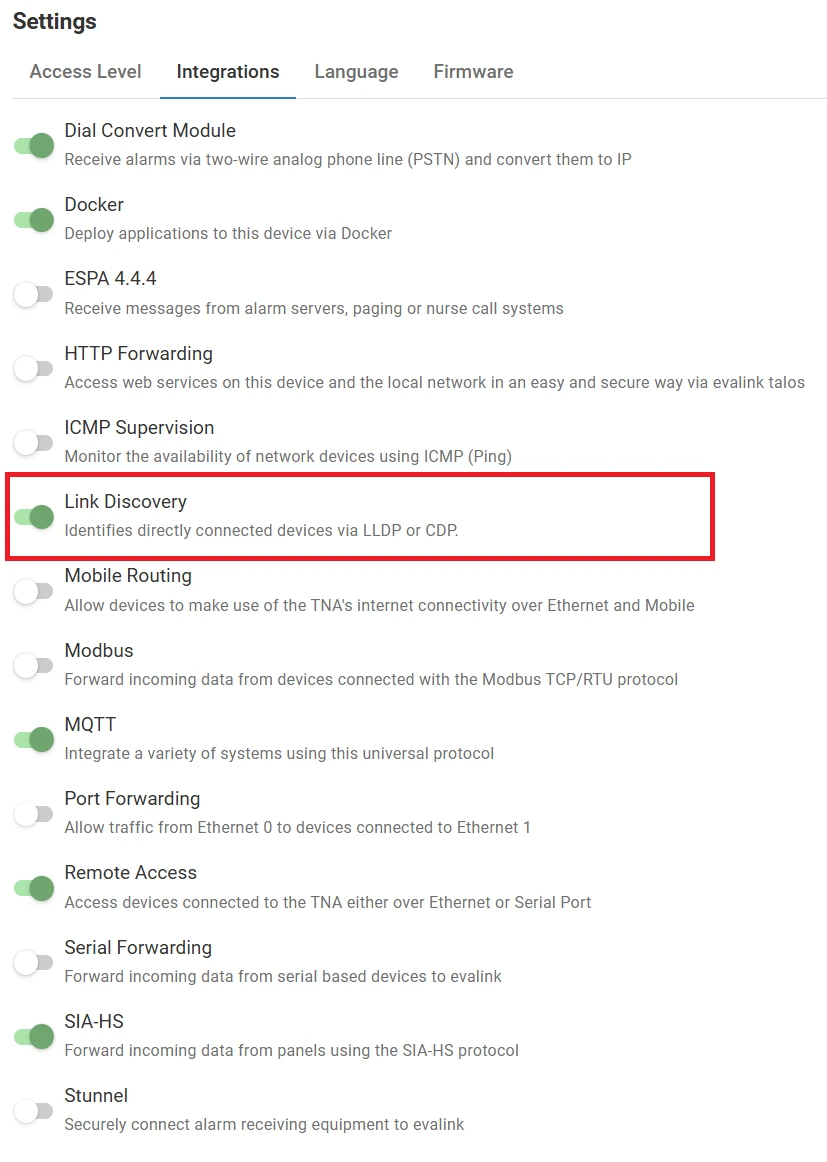
Once the Link Discovery integration is enabled, you can find it under Integrations on the top navigation menu.
The status is also reflected on the Integrations section of the Home page.
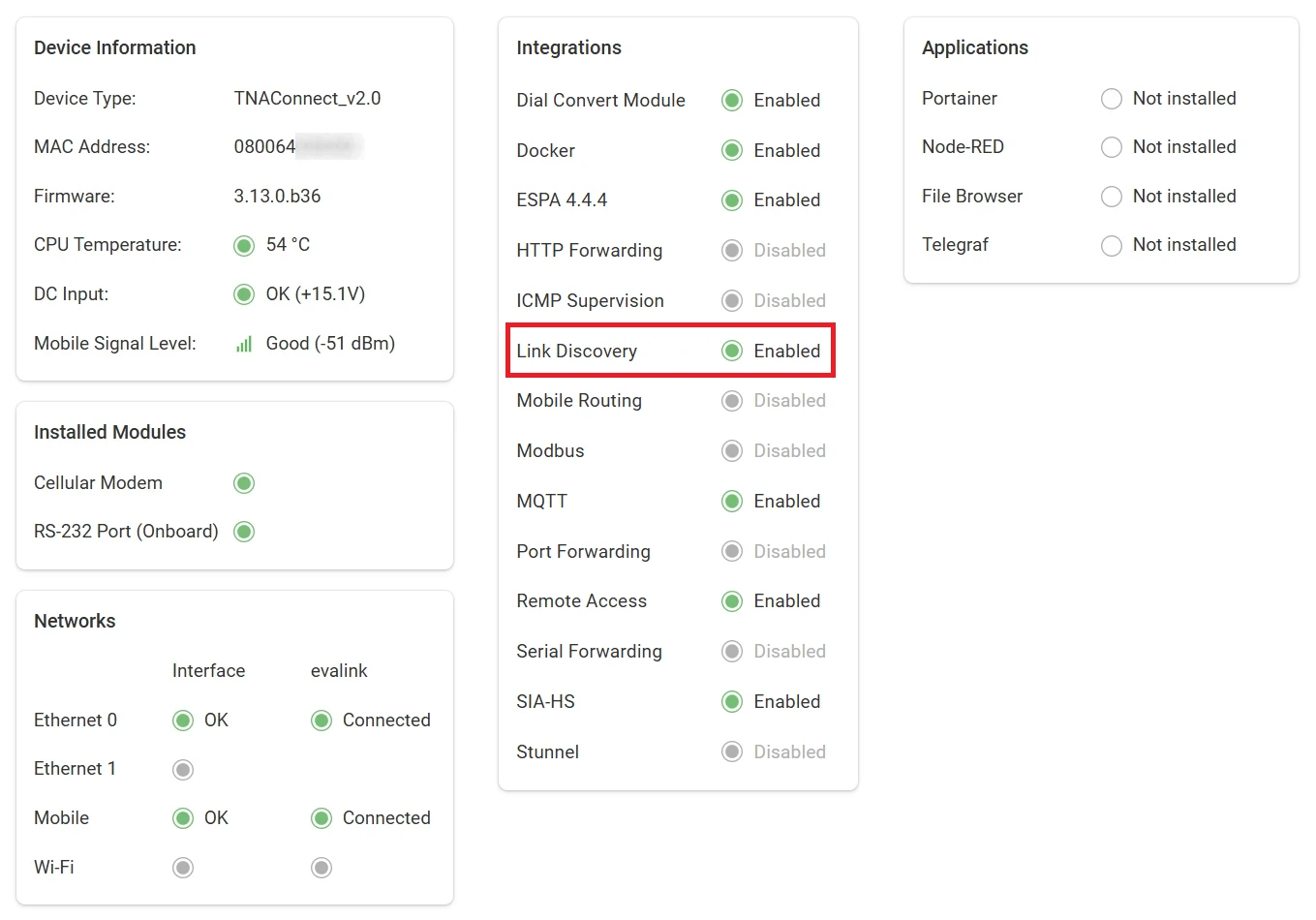
View Link Discovery
Access level 3 or above is required to access the Link Discovery page.
To access the Link Discovery page, do the following:
-
On the TNA Web Server, click on Integrations from the top navigation menu and choose
Link Discovery
-
On the Link Discovery page, you can view the details of the connected network equipment with the following information:
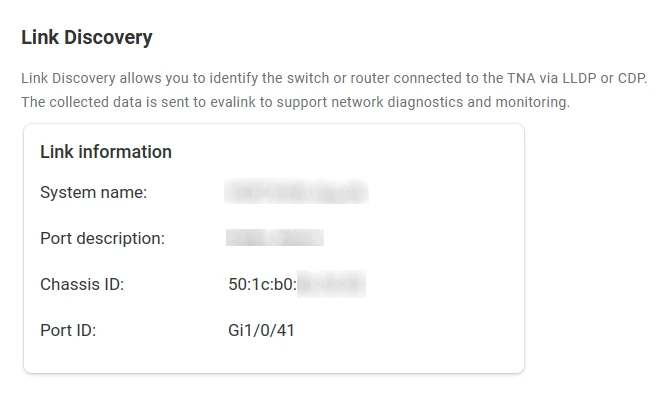
| System Name | The hostname or device label of the connected device. This is typically configured by the network administrator and helps identify the device in the network. |
| Port Description | This field is retrieved from the Port Description TLV in LLDP or the equivalent field in CDP. It is often set manually to help identify switch ports. |
| Chassis ID | The unique hardware identifier of the connected device, usually the MAC address. |
| Port ID | This identifies the interface on the connected device. Common formats include Cisco-style interface names (for example, Gi1/0/41), or vendor-specific numeric IDs. |
This information is provided by the connected device. The values and format may differ depending on the configuration, device model, and manufacturer. Some devices may not provide all details.
 Link is copied
Link is copied