SIA-HS
SIA-HS (Secure IP Alarm – High Security) is an IP-based alarm transmission protocol used for communication between an Alarm Transmission Equipment (ATE) and an Alarm Receiving Center (ARC). It enhances the security of SIA-based alarm transmissions over public networks and it is widely implemented across various devices.
Due to certain implementation vulnerabilities, the protocol has been compromised in the past. To mitigate this risk, SIA-HS must only be used over a secure connection with the TNA acting as the gateway between SIA-HS capable devices and evalink talos.
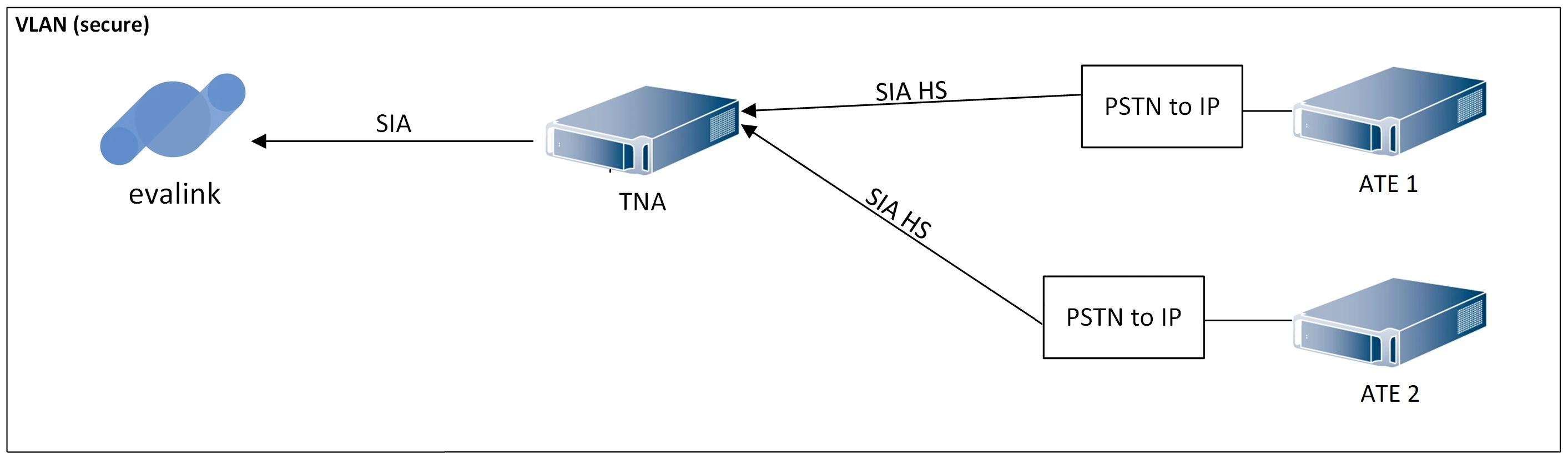
When the integration is enabled, the TNA opens the UDP Port on all active network interfaces. This port accepts incoming SIA-HS connection requests.
Once a client establishes an initial connection, the TNA assigns a dedicated communication port, ensuring that each client has an isolated channel for further data exchange.
Enable SIA-HS on the TNA Web Server
Access level 4 is required to enable or disable the SIA-HS integration.
To enable the SIA-HS integration, do the following:
-
On the TNA Web Server, navigate to Settings > Integrations from the top right corner of the page
-
From the list of integrations, search for SIA-HS and toggle it
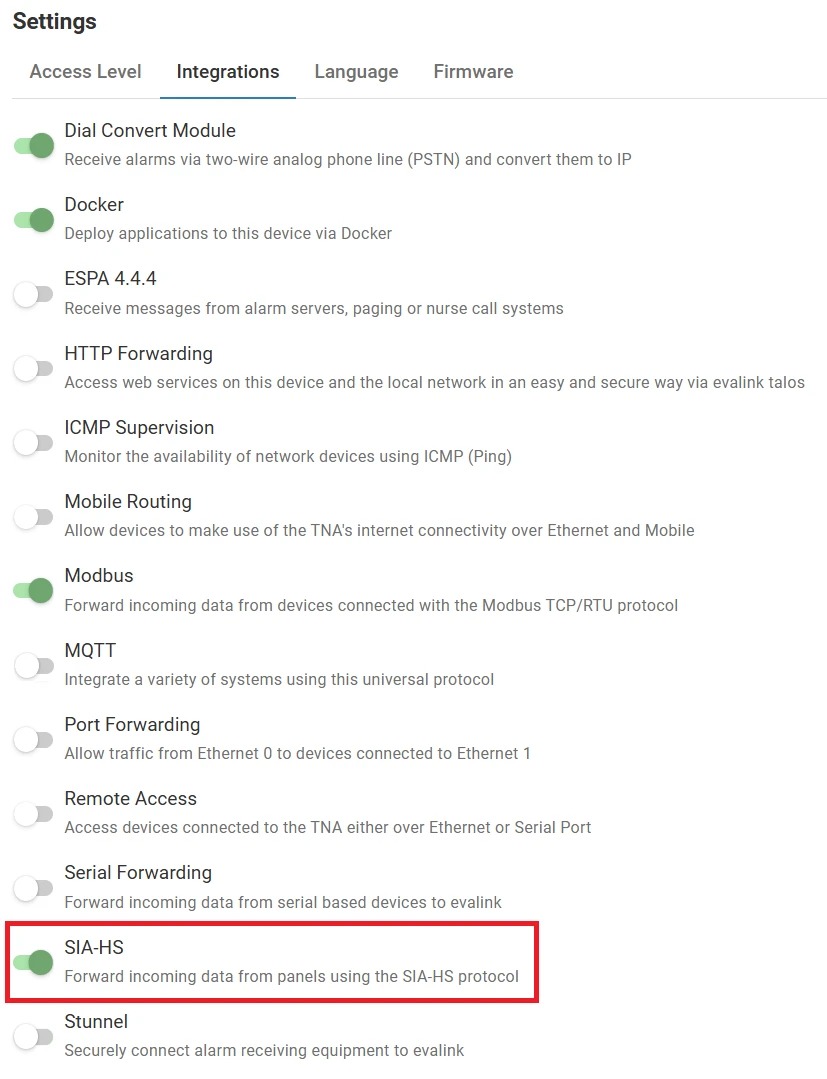
Once the SIA-HS integration is enabled, you can find it under Integrations on the top navigation menu.
The status is also reflected on the Integrations section of the Home page.
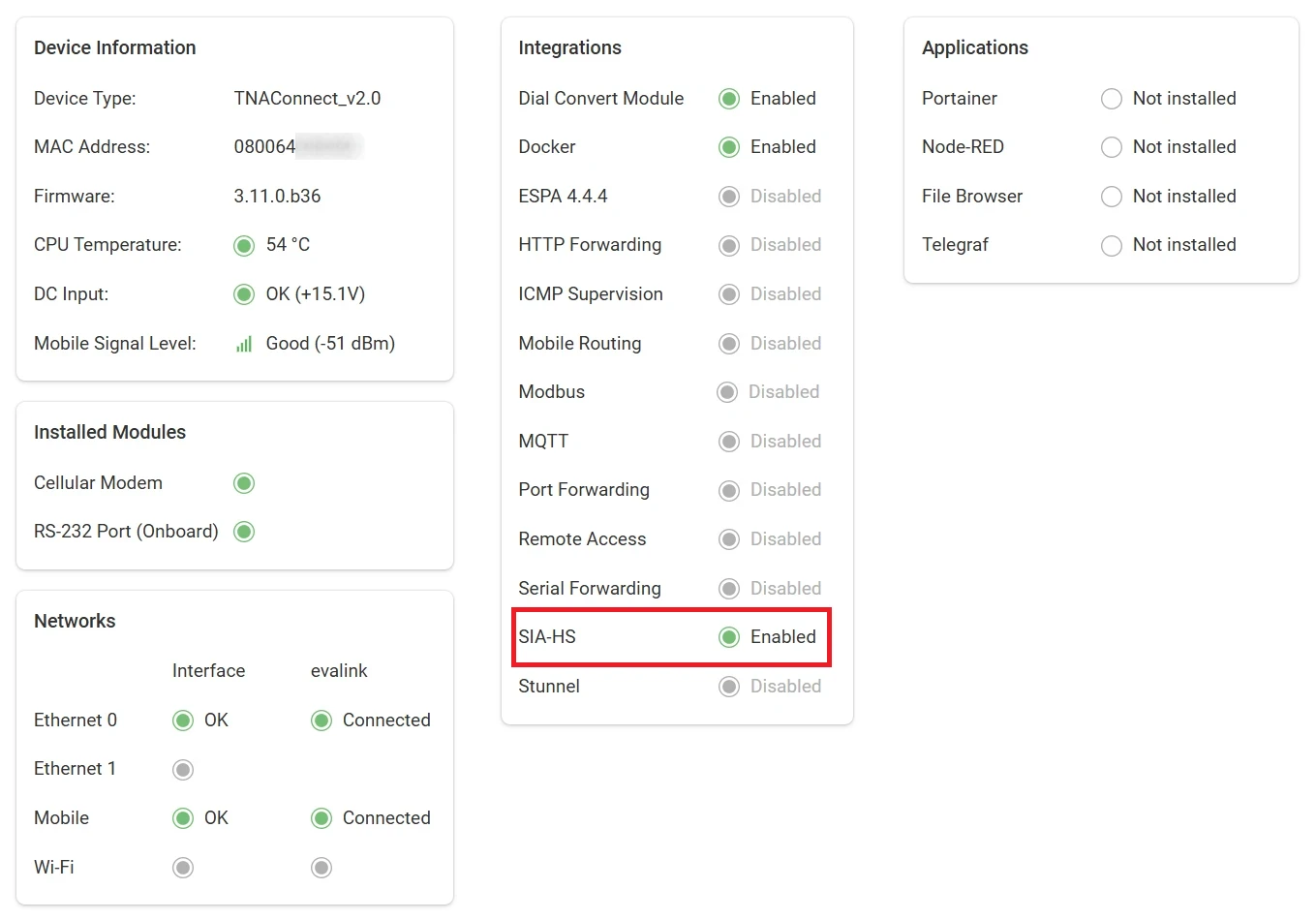
Configure SIA-HS
Access level 3 or above is required to configure SIA-HS.
To configure SIA-HS parameters, do the following:
- On the TNA Web Server, click on Integrations from the top navigation menu and choose
SIA-HS
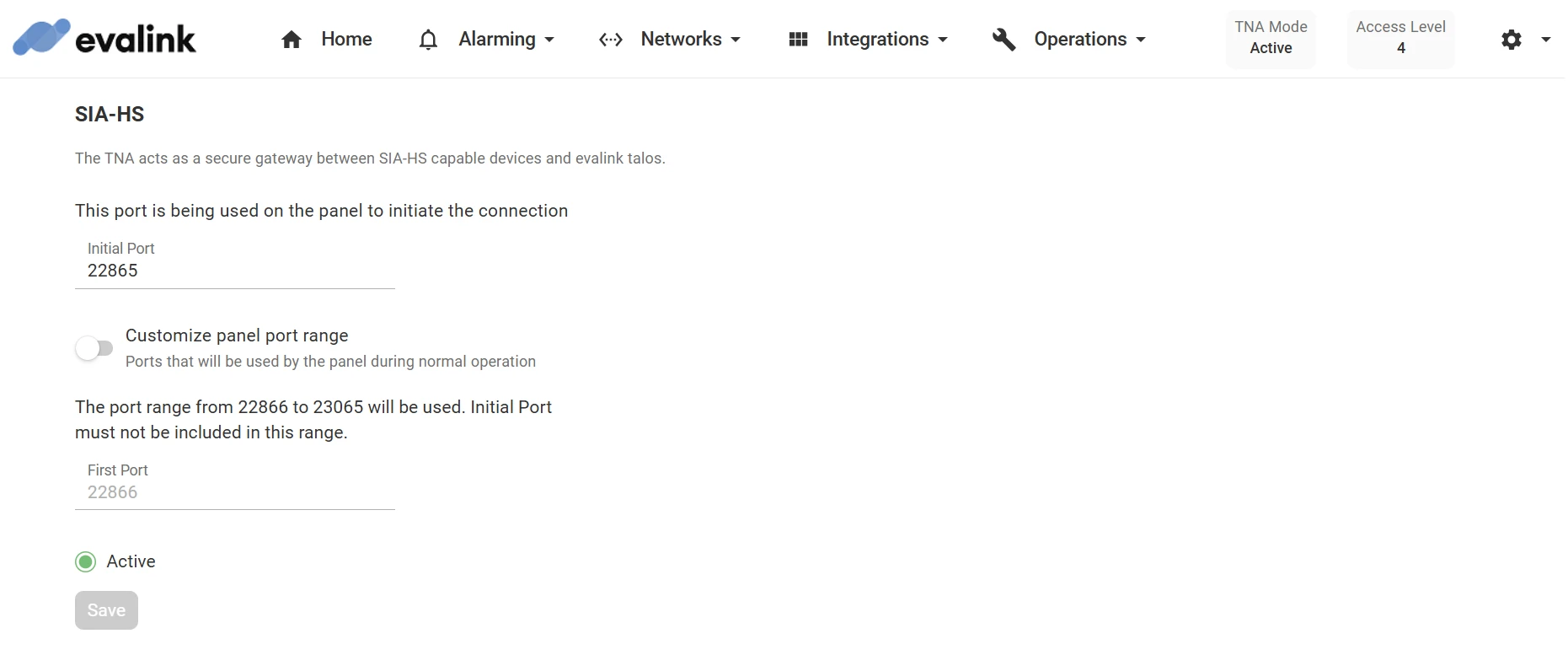
-
On the configuration page, enter the value for the port under Initial Port
This port is used on the panel to initiate the connection.
-
(Optional) To customize the port range, toggle Customize panel port range to enable it, then enter the value for the first port under First Port
The TNA supports a maximum of 200 SIA-HS client connections simultaneously.
The default value for the Initial Port is 22865. The minimum value for the port number is 1024 and the maximum is 32567.
The default value for the First Port is 22866. The minimum value for the port number is 1024 and the maximum is 32568.
A connected client must send an Alive message at least once every 300 seconds. If the TNA detects two consecutive missing Alive messages, the connection is closed and the port is released.
-
Click on Save
-
(Optional) Click on Undo changes to reset the parameters to their previous values\
SIA Events Examples
The TNA supports a number of SIA events, each event is parsed and forwarded to evalink talos in a pre-defined JSON based format with the following data:
{
"source": {
"name": "<client_name>",
"ip": "<client_ip>"
},
"account": {
"panel": "<panel_account>",
"transmitter": "<transmitter_account>"
},
"event": {
"type": "<event_type>",
"code": "<event_code>",
"info": "<event_info>",
"user": "<event_user>",
"modifier": [
"<modifier_type>",
"<modifier_date>",
"<modifier_time>"
],
"section_information": "<event_section>"
"zone": {
"number": "<zone_number>",
"name": "<zone_name>"
}
},
"raw": "<raw_message>"
}
| The name of the client provided in the event | |
| The IP address of the client. | |
| The configured panel account. | |
| The configured transmitter account. | |
| The type of event. | |
| The code of event. | |
| Additional information for the event. | |
| The event addressee. | |
| The section where the event happened. | |
| The configured zone number where the event happened. | |
| The configured zone name where the event happened. | |
| The original received event. |
Arm-Disarm Message
{
"source": {
"name": "0test\u0000\u0000\u0000",
"ip": "192.168.1.51"
},
"account": {
"panel": "5678",
"transmitter": "2222"
},
"event": {
"type": "N",
"code": "CL",
"user": "01",
"section_information": "SECTION B"
},
"raw": "5678NCL01,SECTION B"
}
Burglary Alarm Message
{
"source": {
"name": "0test\u0000\u0000\u0000",
"ip": "192.168.1.51"
},
"account": {
"panel": "5678",
"transmitter": "2222"
},
"event": {
"type": "N",
"code": "BA",
"section_information": "A",
"zone": {
"number": "01",
"name": "Zone_1_Name "
}
},
"raw": "5678NBA01,Zone_1_Name ,A"
}
Reboot Message
{
"source": {
"name": "0test\u0000\u0000\u0000",
"ip": "192.168.1.51"
},
"account": {
"panel": "5678",
"transmitter": "2222"
},
"event": {
"type": "N",
"code": "RR",
"info": "ALPHAVISION NG"
},
"raw": "5678NRRALPHAVISION NG"
}
Fire Alarm Message with Date, Time and Zone
{
"source": {
"name": "0test\u0000\u0000\u0000",
"ip": "192.168.1.51"
},
"account": {
"panel": "9876",
"transmitter": "2222"
},
"event": {
"type": "N",
"code": "FA",
"modifier": [
"ri1234",
"da12-07-22",
"ti14:28:24"
],
"zone": {
"number": "6789^ZB^"
}
},
"raw": "9876,rNri1234da12-07-22ti14:28:24FA6789^ZB^"
}
Fire Alarm Message with Date, Time and Area
{
"source": {
"name": "0test\u0000\u0000\u0000",
"ip": "192.168.1.51"
},
"account": {
"panel": "9876",
"transmitter": "2222"
},
"event": {
"type": "N",
"code": "FA",
"modifier": [
"ri1234^AE^",
"da12-07-22",
"ti14:32:43"
],
"zone": {
"number": "6789"
}
},
"raw": "9876,lNri1234^AE^da12-07-22ti14:32:43FA6789"
}
 Link is copied
Link is copied