Direct Monitoring Scheme Overview
What is SLA
In this documentation, an SLA (Service Level Agreement) is a connection monitoring configuration that is set for a virtual receiver and the transmitter connected to it. The setting is applied on the site level.
Only Administrator or Manager have the permissions to edit the settings of a virtual receiver and set an SLA scheme for it.
By selecting an SLA option for a virtual receiver, the user sets the values for the following control intervals:
-
the reporting times
-
for each transmission path
See section Path Reporting Time in this article.
-
the site reporting time
See section Connection Monitoring Overview > Site Reporting Time.
-
-
(optional, for some integrations only) the polling intervals for the transmission paths
See section Polling Interval in this article.
Transmission Paths
A transmission path is a communication channel that evalink talos uses to receive alarms from a connected transmitter.
The following types of transmitters can be connected to evalink talos:
-
single-path transmitters – transmitters with only one transmission path available, either Ethernet or mobile
-
dual-path transmitters – transmitters with two transmission paths available
The transmission paths are categorized as follows
- the primary path – the main path used for sending alarms. In the most typical case, this is an Ethernet path
- the secondary path – the fallback path to be used if the primary path fails. Typically, this is a mobile path
See the figure in section Secondary to Primary Path Failover for an illustration.
In the real world, a transmitter can have one, two, or more transmission paths available. A transmitter is considered dual-path in evalink talos when it is connected to its virtual receiver over two transmission paths.
Secondary to Primary Path Failover
The information in this section is relevant to dual-path transmitters only.
Secondary to primary path failover (SecToPrim) is the procedure during which the transmitter detects a connection failure on the primary path, if it occurs, and switches to using the secondary path as a primary one.
After the switch, the transmitter is expected to start polling more frequently on the secondary path to make sure that the polling interval stays within the expected limits – for example, within the site reporting time control interval (see section Connection Monitoring Overview > Site Reporting Time) that is aligned with the regulatory requirements.
evalink talos behavior after a successful SecToPrim is shown on the figure below.
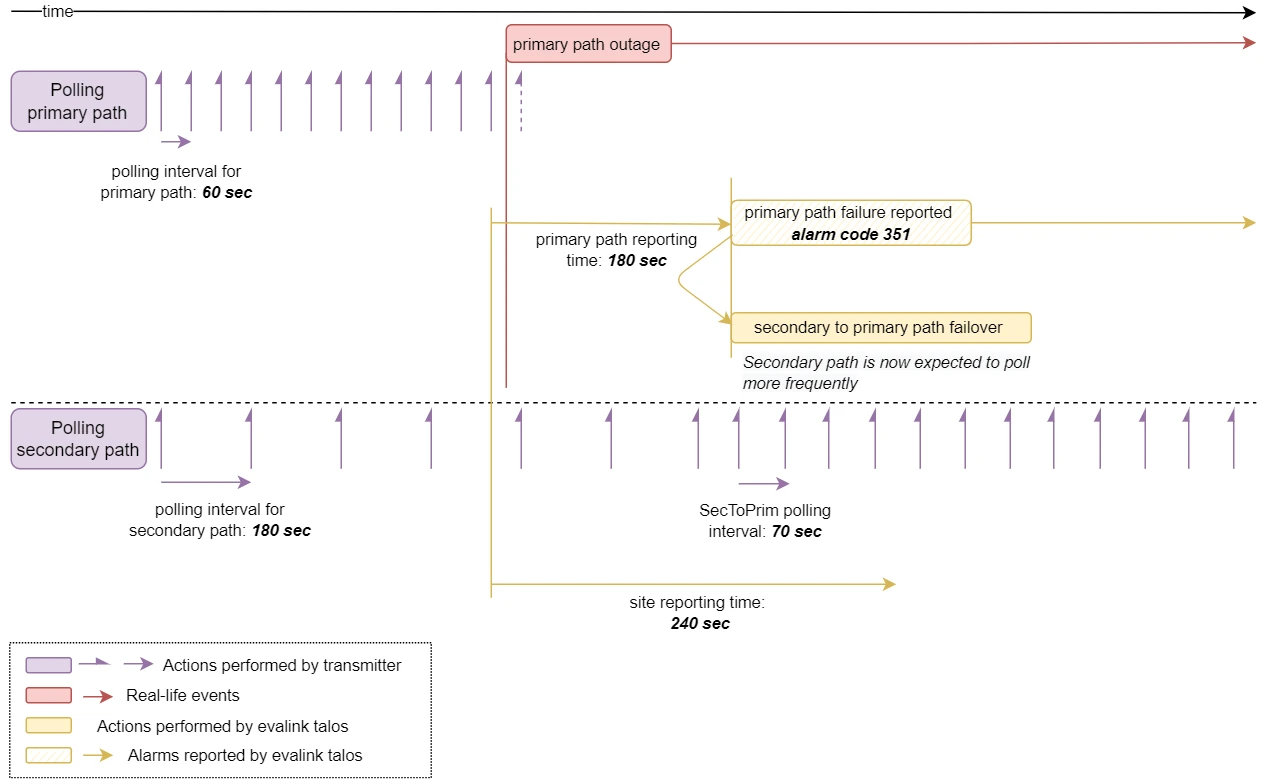
If later polling on the primary path returns, the transitter switches back to using the primary path as the main one.
The polling interval value applied on the secondary path in case of SecToPrim (the SecToPrim polling interval) is configurable on the transmitter.
Some transmitters do not support SecToPrim. This means that they cannot detect an issue on the primary path and / or switch automatically to using a different polling interval on the secondary path.
For these transmitters:
- the polling intervals set for both paths must be sufficient for the case when a path remains the only transmission path available
- the polling interval on the secondary path must be set to a value that is smaller than the primary path reporting time. For reasons, see section Default SecToPrim Behavior in evalink talos in this article
-
evalink talos controls the polling interval values for Virtual VdS Receiver, Virtual Paradox Receiver, and Virtual TNA Receivers only. For other transmitters, the polling intervals should be set on the transmitter.
-
The default SecToPrim behavior is described in section Default SecToPrim Behavior in evalink talos in this article. For Virtual VdS Receiver, Virtual Paradox Receiver, and Virtual TNA Receivers, you can configure a SecToPrim behavior that is different from the default one by configuring a Custom DP SLA scheme. For details on configuring a Custom DP, see section Set SLA for a Virtual Receiver > Configure a Custom SLA for a Dual-Path Transmitter.
Default SecToPrim Behavior in evalink talos
Default behavior is the behavior that evalink talos applies when SecToPrim occurs if one of the predefined SLA options was selected – for example, DP3 (3m, 25h).
After the primary path failure is reported, evalink talos:
-
sets the secondary path reporting time equal to the primary path reporting time
For example, if the DP4 (90s, 5h) option was selected in the UI, the secondary path reporting time becomes 90 seconds.
infoFor Virtual VdS Receiver, Virtual Paradox Receiver, and Virtual TNA Receivers, evalink talos also changes the polling interval on the secondary path. For polling intervals set in this case, see section Default Control Interval Values. The values are provided in the SecToPrim polling interval, sec table column in the relevant transmitter section.
-
waits for the site reporting time
-
when site reporting time is reached, reports the site failure (a CID 350 alarm)
The site reporting time interval length for dual-path transmitters does not equal the primary path reporting time. See section Site Reporting Time on Dual-Path Transmitters for reasons and details.
The primary path reporting time and site reporting time values are set to the default values associated with the predefined SLA option that was selected.
Customize SecToPrim Behavior
The SecToPrim behavior can be customized by selecting the Custom DP SLA option for a vitrual receiver and setting the appropriate values.
For details on configuring a Custom DP SLA, see section Set SLA for a Virtual Receiver > Configure Custom SLA for a Dual-Path Transmitter.
Examples when customization can be necessary:
- in case of SecToPrim, the user wants the secondary path reporting time to be a set to a value different from the primary path reporting time
- the transmitter doesn't support SecToPrim and the user wants wants to mitigate the potential primary path failure by setting small enough secondary path control intervals
Control Interval Lengths
For a list of control intervals that are set by selecting an SLA scheme, see section Connection Monitoring Overview > Control Intervals.
For details on configuring SLA for a vitrual receiver, see section Set SLA for a Virtual Receiver.
Polling Interval
Polling interval is the time interval at which keepalive messages are sent on a transmission path.
For the definition of a keepalive message, see section Connection Monitoring Overview > Polling.
In the most typical case:
- the transmitter polls the receiver. The receiver responds to polling by sending ACK or NACK messages
- the polling interval is set on the transmitter during installation, and is therefore controlled by the transmitter
There are exceptions:
-
Virtual TNA Receiver and Virtual Paradox Receiver support setting the polling interval value configured in evalink talos to the transmitter
-
Virtual VdS Receiver polls the transmitter itself and therefore controls the polling interval
For these virtual receivers, the polling interval value can be set from evalink talos to the transmitter.
For other virtual receivers, the polling interval values set in evalink talos UI have no effect.
Polling Interval Length
The polling interval length is set according to the technical and business requirements of the monitored premise.
On dual-path transmitters, different polling intervals are typically set for the primary and secondary paths (see the figure below):
-
for the primary path, it is considered a good practice to set a relatively short polling interval to ensure greater resilience and quicker diagnostics of failures
-
for the secondary path, a larger polling interval is used – this allows, for example, to avoid extra charges if the secondary path is a mobile path
If a dual-path transmitter doesn't support secondary to primary path failover, the polling intervals set for both paths must be sufficient for the case when a transmission path becomes the only transmission path available.
For details, see section Set SLA for a Virtual Receiver > How to Set an SLA for a Dual-Path Transmitter without SecToPrim Support.
On single-path transmitters, the considerations for the primary path apply (see above).
For transmitters that maintain a permanent TCP connection with the virtual receiver, the polling interval needs to be smaller than 300 seconds, otherwise the connection is closed by evalink talos. See section Connection Monitoring Overview > Factors that Affect Control Interval Values for details.
Poll Timeout
The poll timeout is an additional control interval that is used to monitor the polling frequency. Its value equals the polling interval value multiplied by 2.
When this control period is exceeded, if no polling is received on a path, the alive / timed-out status icon for the path in the virtual receiver record in evalink talos UI changes its color. See section Alarm Transmitter Integrations Overview > View Connection Status Indicators on the Virtual Receiver Page for details.
This control interval and its indication in the UI are purely informational.
Path Reporting Time
A path reporting time is a control interval, after which, if no message is received on a transmission path, evalink talos considers that a path is disconnected and reports the path failure.
The following alarms are used for path failure reporting:
- for the primary transmission path – a CID 351 alarm
- for the secondary transmission path – a CID 352 alarm
The path reporting times are controlled by evalink talos in all cases.
Path Reporting Time Length
The path reporting time length should be set to a reasonable value that allows to avoid sending unnecessary alarms.
At the same time, if the transmitter needs to be certified / comply with security standards, the path reporting times must be set equal to the maximum path reporting time values of the corresponding standard.
For example, transmitters that conform to the EN 50136-1:2012 standard and need to qualify for the DP3 category, must have path reporting times set to:
- 3 minutes for the primary path – the maximum reporting time for Primary ATP failure. Reporting time
- 25 hours for the secondary path – the maximum reporting time for Alternative ATP failure. Maximum period when primary failed
See section EN 50136-1:2012 Standard and Swiss Requirements for details.
Site Reporting Time on Dual-Path Transmitters
This section is relevant to dual-path transmitters only. On single-path transmitters, site reporting time equals the path reporting time of the only available transmission path – for example, 30 minutes for SP3 eth (30m).
For the definition of site reporting time, see section Connection Monitoring Overview > Site Reporting Time.
How Site Reporting Time is Monitored
In case with dual-path transmitters, site reporting time is the time interval after which ealink talos considers both transmission paths unresponsive and reports the site failure. This happens after:
- the primary path fails
- SecToPrim occurs (see section Default SecToPrimBehavior in evalink talos), but either isn't successful, or the secondary fails as well
See the figure below for an illustration.
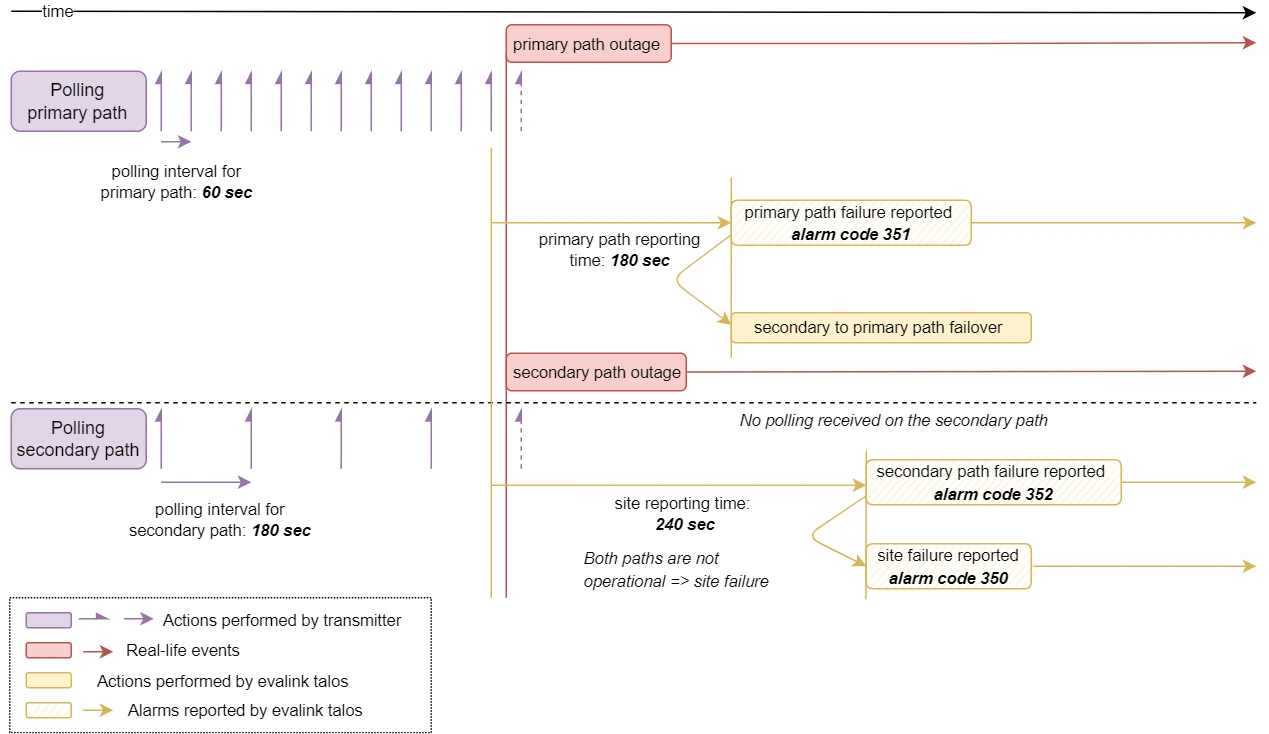
The case when the primary path is disturbed, SecToPrim is performed successfully and then the secondary path also fails after some time, is treated differently. See section Set SLA for a Virtual Receiver > SecToPrim Values Usage for details.
The case when the primary path is disturbed, SecToPrim is performed successfully and then the secondary path remains operational is shown in section Secondary to Primary Path Failover.
Site Reporting Time Length
Since the secondary path becomes the primary path after SecToPrim, it would be logical to expect the site reporting time to be set equal to primary path reporting time.
However, the underlying Failure of all APTs at the same time limit in the EN 50136-1:2012 standard is set to a larger value. The reason for this is the additional time that is allotted to the transmitter for completing the SecToPrim procedure in hardware. The procedure typically takes around 1 minute.
For Failure of all APTs at the same time limit values associated with various SLA options, see section EN 50136-1:2012 Standard and Swiss Requirements.
Set Site Reporting Time
Site reporting time is set, implicitly or explicitly, when the user selects an SLA option to be used for the virtual receiver:
-
site reporting time length can be set explicitly for dual-path transmitters by filling in the Reporting time for failure of all paths field while configuring a Custom DP SLA option
See section Set SLA for a Virtual Receiver > Configure a Custom SLA for a Dual-Path Transmitter for details.
-
site reporting time can be also set implicitly by selecting one of the DP SLA options for a virtual receiver – for example, selecting DP3 (3m, 25h) sets the site reporting time to 4 min (240 sec)
For default site reporting time values associated with each DP option, see section Default Control Interval Values.
When configuring a Custom DP for a transmitter that doesn't support SecToPrim, setting a separate value for site reporting time is not allowed. See section Set SLA for a Virtual Receiver > Configure a Custom SLA for a Dual-Path Transmitter for details. The value is implicitly set equal to the secondary path reporting time.
 Link is copied
Link is copied