Use of Virtual Frontel GI Receiver
Identify a Particular Panel or Server in the Alarm Details
Identify a Panel
Each panel (and the Virtual Receiver instance it is connected to) is identified by:
-
the panel account number (not necessarily unique)
-
the panel serial number (unique)
In the alarm details, both identifiers can be found on the Overview tab of the alarm. The account and serial number can be found (see the figure below):
-
in the alarm payload field (without expanding the field)
-
in the x-receiver header
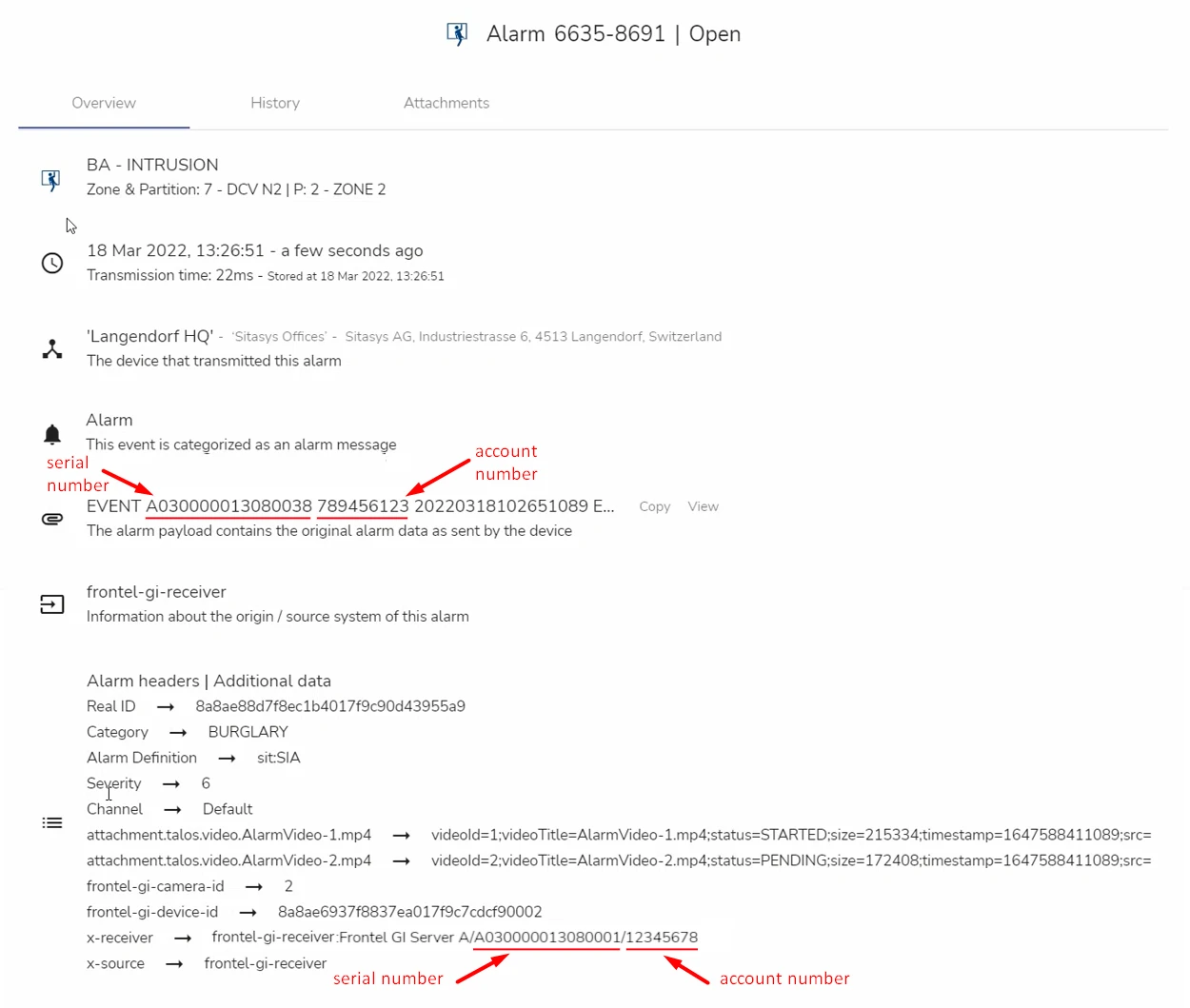
On [site] > Integrations page, the same account and serial number are displayed in the details of the respective Virtual Receiver, see the figure in section Virtual Receivers Setup on the Site Level > Connection Status Indicators for an example.
Identify a Frontel GI server
A Frontel GI server acts as a proxy that forwards alarms from all panels connected to it to evalink talos. For more details, see section Work with Virtual Frontel GI Receiver > Virtual Frontel GI Receiver Basics.
Each Frontel GI server is identified by the name of its Connection Config – the configuration file created by Administrator for this server in the global Frontel GI integration settings.
In the alarm details, the name of the Frontel GI server / Connection Config can be viewed in the x-receiver header.
The figure below shows the fragment of the alarm Overview tab. For full alarm details, see section Work with Virtual Frontel GI Receiver > Alarm Example.
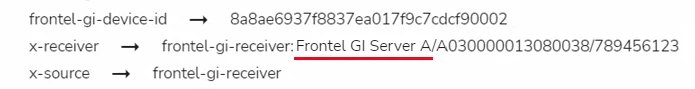
The server / Connection Config name is also displayed in the Virtual Receivers details on [site] > Integrations pages, see the figure in section Virtual Receivers Setup on the Site Level > Connection Status Indicators for an example.
Alarm Expressions Targeted at a Particular Panel or Server to Which It Is Connected
It may be necessary to apply a separate automated procedure to alarms:
-
triggered by a particular panel
-
arriving from all panels connected to a particular Frontel GI server
This can be done via an alarm expression that uses the x-receiver header. The header value can be obtained from the alarm details of the respective alarms (see section Identify a Particular Panel or Server in the Alarm Details).
The figure below shows the fragment of the alarm Overview tab in the alarm details with the x-receiver header. For full alarm details, see section Work with Virtual Frontel GI Receiver > Alarm Example.
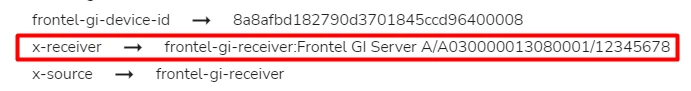
In the example above, the format of the headers.x-receiver=frontel-gi-receiver value is [Frontel GI server name]/[Panel serial number]/[Frontel GI Receiver account number].
Match Alarms from a Particular Panel
This option can be used, for example, to differentiate between alarms that arrive from several Virtual Frontel GI Receiver instances that are connected to one site.
An alarm expression for matching alarms from a panel (see the figure above above) is:
[alarm code]{headers.x-receiver=frontel-gi-receiver:[Frontel GI server name]/[Panel serial number]/[Frontel GI Receiver account number]
For example: ﹡{headers.x-receiver=frontel-gi-receiver:﹡/A030000013080001/﹡}.
The expression above works for any alarm code.
Since the serial number is unique for each panel, other values can be replaced with wildcards.
Match Panel Alarms by Frontel GI Server
You can also sort alarms by the Frontel GI server to which panels are connected – for example, to differentiate between alarms arriving via Virtual Frontel GI Receiver instances that exist on the same site and are connected to different Frontel GI servers.
A Frontel GI server acts as a proxy that forwards alarms from all panels connected to it to evalink talos. For more details, see section Work with Virtual Frontel GI Receiver > Virtual Frontel GI Receiver Basics.
The alarm expression for matching alarms arriving from a particular Frontel GI server (see the figure above) is:
[alarm_code]{headers.x-receiver=frontel-gi-receiver:[Frontel GI server name]/*}.
For example, ﹡{headers.x-receiver=frontel-gi-receiver:Frontel GI Server A/﹡}.
The expression above works for any alarm code.
Match Connection Alarms and Restores Occurring on Supervision Sites
This option may be useful, for example, if several Frontel GI servers share the same supervision site (see section Work with Virtual Frontel GI Receiver > Supervision Sites).
The connection alarms and restores triggered on server supervision sites have their own format of the frontel-gi-receiver value: [Frontel GI server ID]/[Frontel GI server name], where [Frontel GI server ID] is the unique ID of the server generated by evalink talos.
See the figure below for an example:
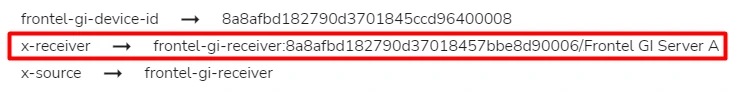
The expression for matching connection alarms / restores triggered for a particular Frontel GI server is:
350{headers.x-receiver=frontel-gi-receiver:[Frontel GI server ID]/[Frontel GI server name]}.
For example:
350{headers.x-receiver=frontel-gi-receiver:﹡/Frontel GI Server A}.
Frontel GI server name is not guaranteed to be unique. If you have doubts, use the server ID.
Distinguish between Server and Panel 350 Alarms
There can be two types of 350 alarms coming from the Frontel GI integration:
-
the ones triggered for a Frontel GI server (see section Work with Virtual Frontel GI Receiver > Server Connection Monitoring)
-
the ones triggered for a panel when the panel supervision period is exceeded (see section Work with Virtual Frontel GI Receiver > Panel Connection Monitoring)
On the Event Logs page, 350 alarms for Frontel GI servers can be identified by the SERVER indication in the alarm description in the event log, see the figure below:
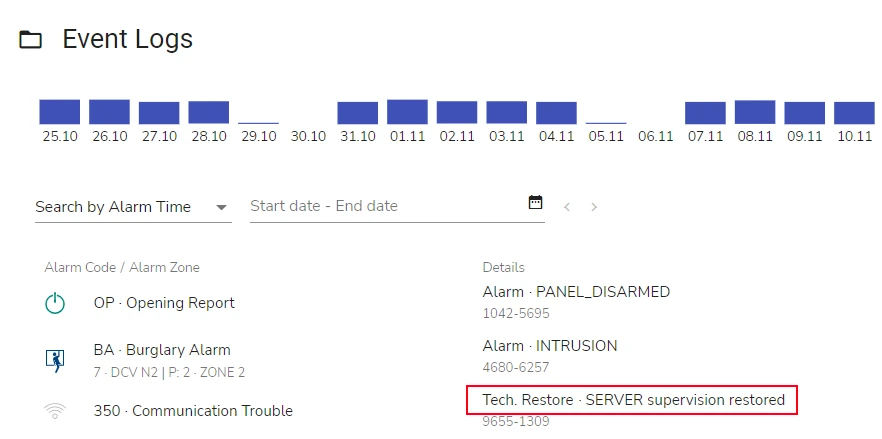
Distinguishing between these two types of 350 alarms via an alarm expression doesn't make sense, since they would in most cases occur on different sites. If necessary, 350 alarms triggered for each panel or server can be identified using the alarm expressions described in section Alarm Expressions Targeted at a Particular Panel or Server to Which It Is Connected and its subsections.
 Link is copied
Link is copied