Generic Receiver Overview
In this section, the term panel indicates a hardware alarm panel of any model, if not stated otherwise.
The term a receiver instance indicates a single Generic Receiver with a unique receiver account assigned by an evalink talos user who configures it for a particular site.
Generic Receiver Overview
Generic Receiver is an integration that enables evalink talos to connect to a wide range of third-party receivers, to receive and process alarms from these devices. Generic Receiver is enabled on a global level by users with Administrator permissions and is configured for each site individually by users with Administrator and Manager permission levels.
Generic Receiver uses Transport Level Security (TLS) connection to communicate with third-party receivers.
Generic Receiver supports two connection modes:
- Server Mode
- Client Mode
The difference between the two modes is that evalink talos generic receiver can act as either initiating or responding node in communication between evalink talos and third-party receivers.
evalink talos Generic Receiver offers the following features:
-
TLS Encryption to secure data transmission
-
Advanced alarm message handling with the help of Datagram Mapping and Conditional Datagram Mapping
-
Monitoring for connected 3d-party receivers in Server Mode
-
Custom Message feature to be able to parse alarms that arrive via TCP connection by any type of protocol
The figure below illustrates a connection scheme between evalink talos, Generic Receiver, 3d-party receivers and hardware alarm panels:
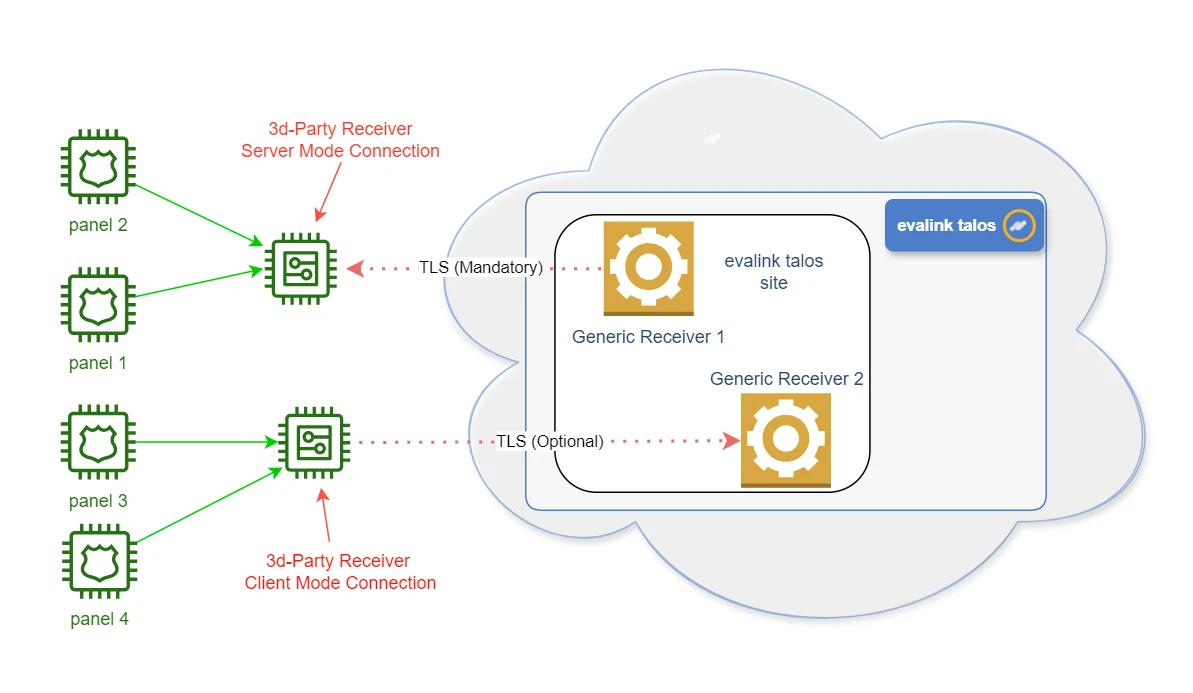
Generic Receiver Supported Protocols
evalink talos Generic Receiver is compatiple with the following alarm transmission protocols:
-
Sur-Gard
-
Ademco 685
-
Ademco 8000
-
FrontelGI
-
OH2000
-
Radionics
-
Custom (Custom Protocol Parser)
The Custom protocol option allows users to configure various specific protocols that use TLS connection.
The Basics of Alarm Processing for Generic Receiver
Alarms that arrive to the Generic Receiver can be encoded using a variety of protocols. When Company Admin configures the Generic Receiver globally, they add connectors for particular procotols. Each connector corresponds to a single protocol.
A single site instance of a Generic Receiver uses a single connector. 'Global Connectors' option allows you to receive alarms from multiple connectors marked a 'Global' to a single instance of Generic Receiver. You can have several instances of a Generic Receiver configured for one site.
evalink talos uses the following alarm routing rules for Generic Receiver:
- If there is a Generic Receiver instance with an account that matches the account ID in the device message, evalink talos sends the alarm to this Generic Receiver instance
- If there is a site with a with a
SiteIDthat is equal to the account number in the alarm message, evalink talos sends this alarm to the site
The figure below shows typical alarm details for an alarm that has arrived through a Generic Receiver.
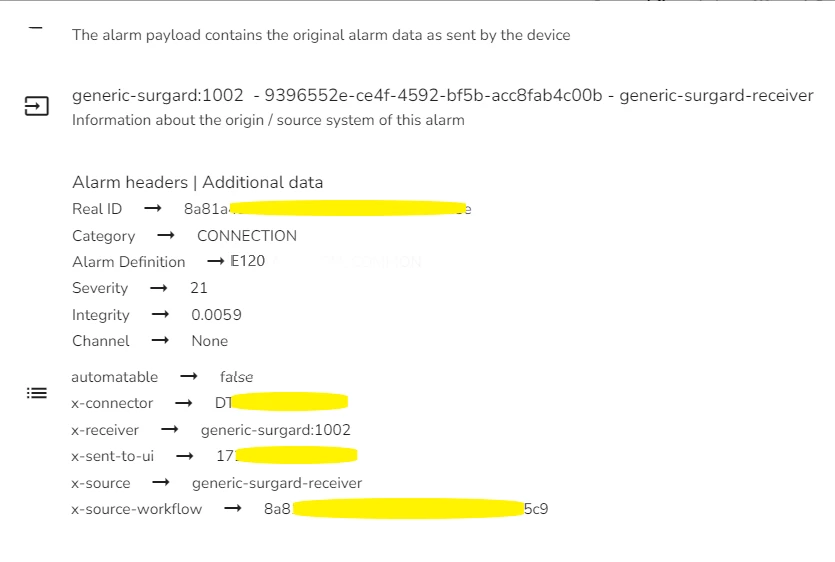
The x-connector header contains the particular connector used to transmit this alarm.
the x-receiver header contains the ID of a particular Generic Receiver instance.
It is possible to route alarms coming to the same site for Generic Receiver and assign different Alarm Definitions to them.
To achieve this, configure several Generic Receiver instances each of which uses a separate Alarm Definition.
Then, instead of setting a DeviceID in the alarm message, push alarms with evalinkDeviceId == GenericReceiver.account.
This way, an alarm will arrive to a specific Generic Receiver Instance where you can configure a specific Alarm Definition.
Alarms that arive via Sur-Gard protocol typically have Account IDs of 4 or 6 digits. Alarms from SG-System III receivers can have 10-digit account IDs. In this case, evalink talos handles such account IDs as system messages and the go to 4-digit Generic Receiver matching accounts.
the x-receiver header in the alarm details for such alarms contains the original 10-digit account ID.
 Link is copied
Link is copied