Virtual TNA Receiver Overview
In this section, the term panel indicates a Sitasys TNA panel of any model, if not stated otherwise.
The term receiver instance indicates a single Virtual TNA Receiver connected with a particular panel witn a unique MAC-address.
Virtual TNA Receiver Overview
Virtual TNA Receiver is an integration that allows users to connect their TNA panels to evalink talos. When a TNA panel is connected to a Virtual TNA Receiver instance, you can receive and process alarms coming from this device and configure certain panel settings such as arming and disarming from evalink talos user interface.
Virtual TNA Receiver is enabled on the global level by Company Admins and is configured for each site individually by users with Company Admin and Manager permission levels.
The direct connection monitoring (SLA) scheme is used to connect an instance of Virtual TNA Receiver with a TNA panel. For details about the direct connection monitoring scheme, see section Direct Connection Monitoring.
The Virtual TNA Receiver uses a proprietary protocol to connect with TNA panels. TNA panels connect to various monitoring devices such as smoke or movement detectors using regular security protocols, such as SIA or MQTT.
For detailed information about TNA panels, their properties and configuration, see section evalink devices.
evalink talos users can access and administer TNA panels from evalink talos user interface and from a separate entity called TNA Web Server.
The figure below illustrates a connection scheme between TNA panels, transmitter devices monitored by TNA panels, Virtual TNA Receiver instances, and TNA Web Server.
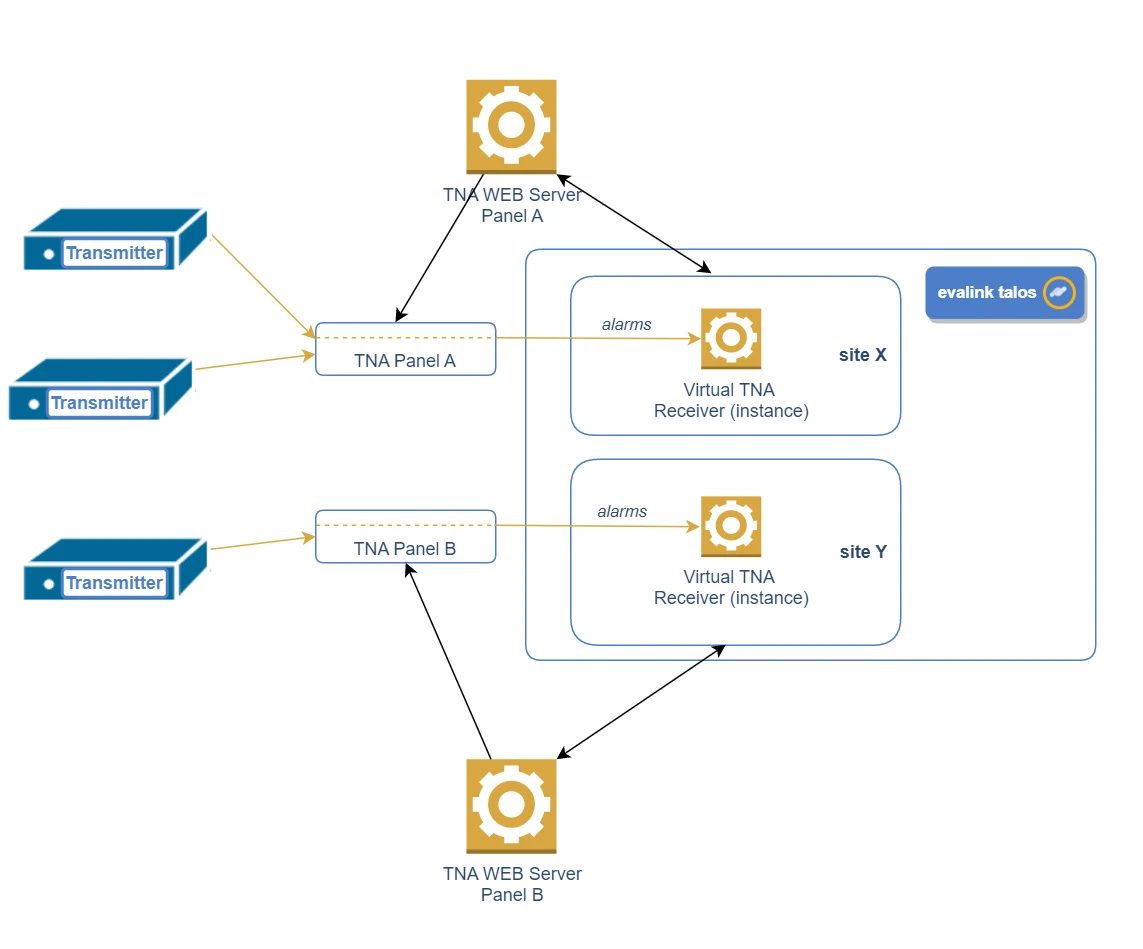
Company Admins, Managers and Operator users can access TNA logs. There are two types of logs available for TNA integration on evalink talos. You can work with TNA logs that are logs for the actual TNA device, and with TNA Virtual Receiver logs.
For details on working with Virtual Receiver logs, see section Working with Virtual Receiver Logs.
TNA Panels Overview
There are currently two models in TNA Panel Series, TNA Connect and ipTNA4i.
ipTNA4i is a certified high security market (Fire and Intrusion) panel and TNA Connect is a consumer and mass market panel.
For more details about TNA panels, see section TNA Devices Data Sheets.
 Link is copied
Link is copied