SIA DC-09 Specifics for Virtual Galaxy Receiver
SIA DC-09 Protocol Overview
The SIA DC-09 Protocol is a two-way alarm communication protocol to exchange data between intrusion and hazard detection systems and alarm receiving centers.
evalink talos uses SIA DC-09 protocol to communicate with supported alarm transmitting devices: to receive alarms from these devices and to arm / disarm them remotely (Remote Control).
SIA is an umbrella name for several protocol varieties that are commonly referred to as levels. evalink talos supports all common SIA levels. For some virtual receivers that work with SIA protocol, SIA level is selected automatically by evalink talos. For Virtual Galaxy Receiver you can select a SIA level to work with.
Each SIA event is transmitted from a panel to a connected instance of a Virtual Galaxy Receiver in three SIA blocks:
- account block
- data block
- ASCII Description block
SIA DC-09 Specifics for Virtual Galaxy Receiver
Virtual Galaxy Series panels are capable of transmitting data to Virtual Galaxy Receiver using SIA levels 0-4. The higher the level, the more detailed the information about an event in a SIA message will be.
When SIA level 4 is selected for an instance of Virtual Galaxy Receiver, the receiver is capable of both accepting SIA messages from a Honeywell Galaxy Series panel and sending SIA Remote Control commands to it. Level 4 is identical to level 3 in terms of alarm details transmitted from the panel.
Information about working with the Remote Control will be added in the future documentation releases.
The following data can be sent from a Honeywell Galaxy Series panel to a connected instance of Virtual Galaxy Receiver via SIA protocol on level 3 and 4:
| Information block | Description |
|---|---|
| Account number | maximum of 6 digits |
| SIA event | A regular 2-character SIA event code |
| Time event occurred at a panel | time of day |
| Module number | 3 digits |
| Module name | 3 chars |
| Zone number | 4 digits |
| Zone descriptor | 16 alphanumeric characters |
| User number | 3 digits |
| User name | 6 alphanumeric characters |
| Group number | 2 digits |
| Galaxy Log event text | 9 alphanumeric characters |
| Site identifier text | 8 alphanumeric characters |
Virtual Galaxy Receiver SIA message processing in evalink talos
evalink talos parses all level types of SIA messages coming in from Honeywell Galaxy Series panels and presents them in alarm details.
The original SIA block string of an alarm from a Honeywell Galaxy Series panel can be viewed in the payload in the alarm data.
To access the payload, open alarm details for a particular alarm record in Events or Event Logs or from Alarms or workflow view.
The figure below shows alarm details for an alarm that has come from a Honeywell Galaxy Series panel. You can expand the payload by clicking on View.
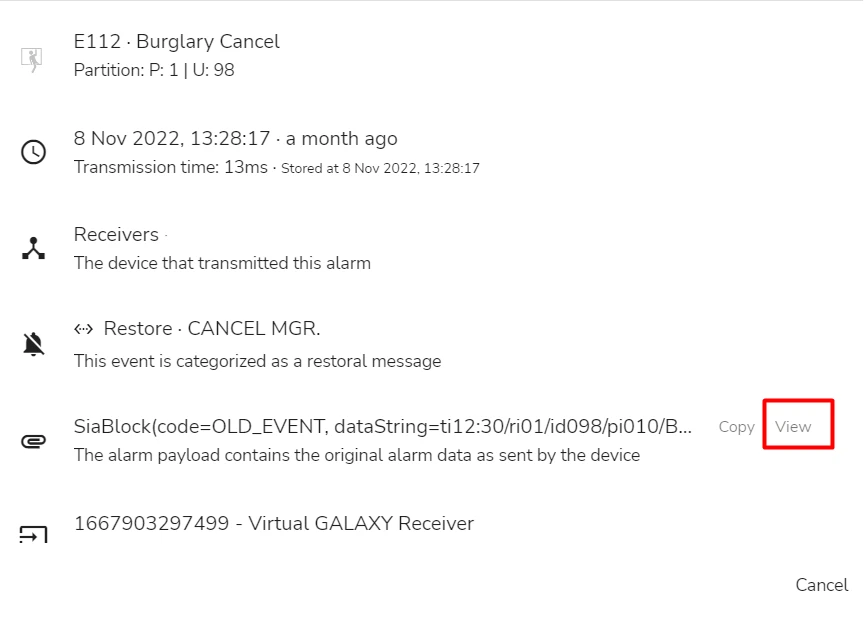
The figures below illustrate examples of payload for alarms coming from Honeywell Galaxy Series panels.
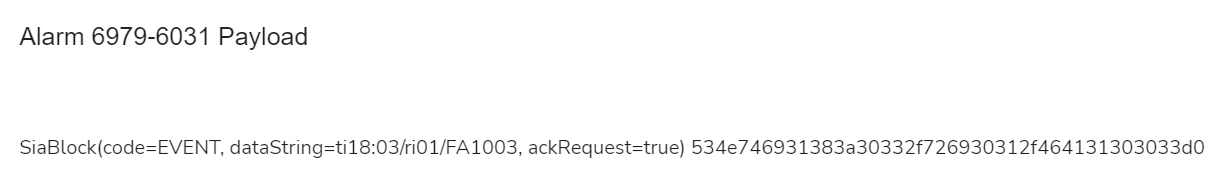
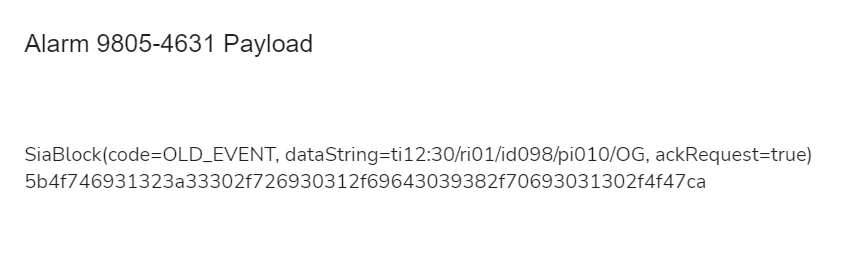
The structure of the SIA message that is shown in payload may differ, depending on a particular panel model and settings. The following data is usually present but not limited to:
-
local time set up for the panel, for example
ti:18.03Local panel time can differ from the time set at the premises where you process alarms with evalink talos and shown in alarm details. This can happen if your premises where the panel is installed and your ARC are in different time zones.
-
SIA alarm code and zone, for example
FA1003This translates as Fire Alarm in zone 1003. The zone refers to a zone configured on the panel.
-
Partition, for example
ri010This refers to a partition configured on the panel.
Information about panel zones and partitions setup will be added in Remote Control sections in the future documentation releases.
-
The ID of the panel user who generates the alarm, for example
id098 -
A peripheral modifier, for example
pi010This translates as
[Modifier Name]-pi 010and is displayed in alarm headers. -
Hex code which duplicates the SIA block
For more details about the typical data in an alarm from a Honeywell Galaxy Series panel, see section The Basics of Alarm Processing for Virtual Galaxy Receiver.
 Link is copied
Link is copied