Virtual Galaxy Receiver Global Setup
In this section, the term panel indicates a Honeywell Galaxy Series panel of any model, if not stated otherwise.
The term receiver instance indicates a single Virtual Galaxy Receiver with a unique Galaxy account assigned by evalink talos.
As it is with other virtual receivers, you must first enable Virtual Galaxy Receiver on a global level. After that it is possible to enable and configure instances of Virtual Galaxy Receiver for particular sites.
When Virtual Galaxy Receiver is configured globally, it becomes available for configuration in the Receivers tab of all sites. If you disable Virtual Galaxy Receiver globally, all receiver instance records will be removed from the Receivers tab of each site and it will no longer be available for configuration on the site level.
This section provides instructions on how to enable Virtual Galaxy Receiver globally and interpret its global connection status.
Enable Virtual Galaxy Receiver Globally
To enable Virtual Galaxy Receiver on a global level:
-
Go to Company > Integrations
-
Scroll to the Virtual Galaxy Receiver and click Add Integration
The configuration dialog opens. The toggle is set to Integration Enabled automatically.
The figure below shows the Virtual Galaxy Receiver first-time enabling process:
-
Click Submit
All configuration details for Virtual Galaxy Receiver instances and panel configuration are added on the site level. For details, see section Configure Virtual Galaxy Receiver for a Site.
Virtual Galaxy Receiver Global Enable Status
Like other integrations, by default Virtual Galaxy Receiver is disabled on a global level. When you enable the receiver globally, it is marked as enabled in the integration record, and has a green checkmark next to the integration logo.
The checkmark only means that you have enabled the integration globally. It does not reflect panel connection status or any misconfiguration on a site level.
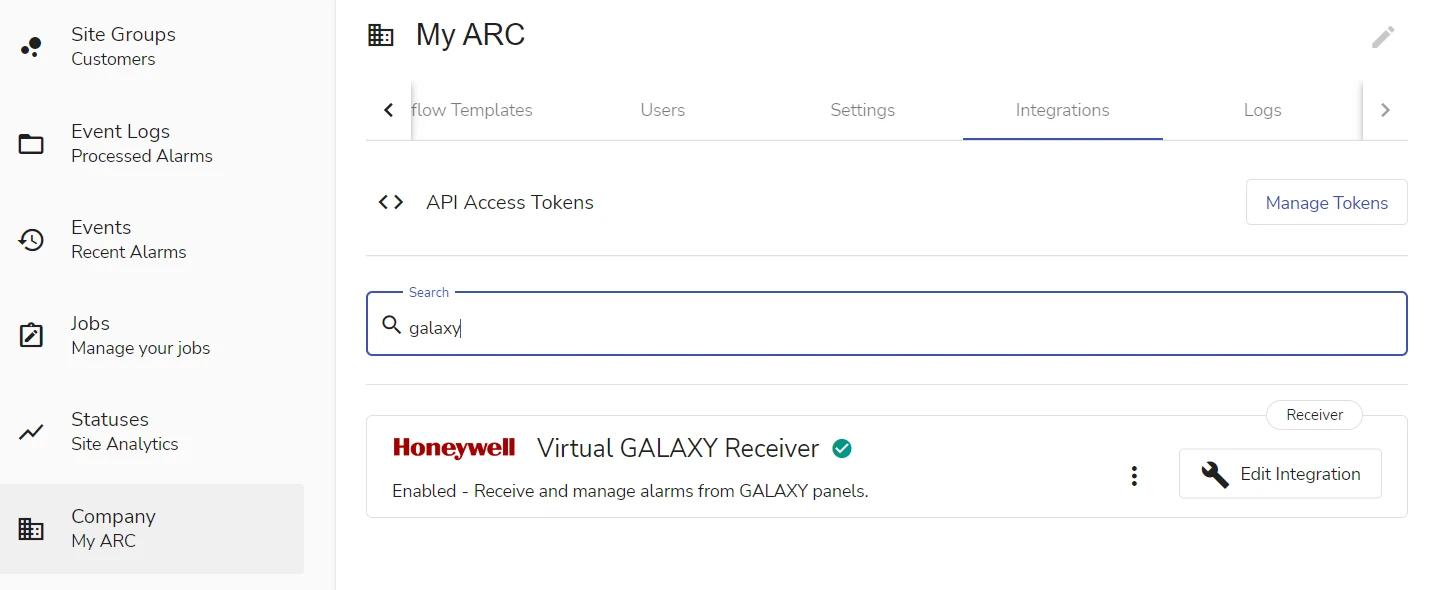
After Virtual Galaxy Receiver is enabled globally, it appears in the list of configurable virtual receivers for each site.
Edit or Disable Virtual Galaxy Receiver Globally
On the global level the only editing options available for the Virtual Galaxy Receiver is enabling or disabling it.
If you enable the integration after a disable, all Virtual Galaxy Receiver instance records that you had for sites will be shown again in the corresponding integration tab.
You can enable / disable the Virtual Galaxy Receiver by doing one of the following procedures:
-
click the corresponding three dots icon next to the receiver record in the Integrations tab
-
Select Disable or Enable
-
Click OK in the confirmation window if you are disabling the integration
An alternative procedure:
-
Click the corresponding Edit Integration button next to the receiver record in the Company > Integrations tab
-
Set the Integration Enabled toggle on or off
-
Click Submit
Delete Virtual Galaxy Receiver Globally
To delete Virtual Galaxy Receiver Globally:
-
Go to Company > Integrations
-
Click the corresponding three dots icon
-
Select Delete Integration
-
Type the confirmation and click Confirm Delete
If you have Virtual Galaxy Receiver instances connected and configured on any site, deleting the integration on the global level will remove all configured receivers and their configuration data.
 Link is copied
Link is copied