Use of Virtual Galaxy Receiver
In this section, the term panel indicates a Honeywell Galaxy Series panel of any model, if not stated otherwise.
The term receiver instance indicates a single Virtual Galaxy Receiver with a unique Galaxy account assigned by evalink talos.
The Basics of Alarm Processing for Virtual Galaxy Receiver
Alarms that arrive from a Galaxy Series panel are encoded using standard SIA protocol syntax.
Using inbuilt SIA mapping algorithms, evalink talos presents information in alarm details in a way that is familiar and readable to users. The way information is shown in alarm detail depends on the global settings configured under Company > Settings > Alarms. Only Company Admins can make changes to these configurations.
For details about Event Definitions, see section Work with Event Definitions.
The figures below demonstrate a typical alarm details dialog for an alarm that has arrived from a Galaxy Series panel:
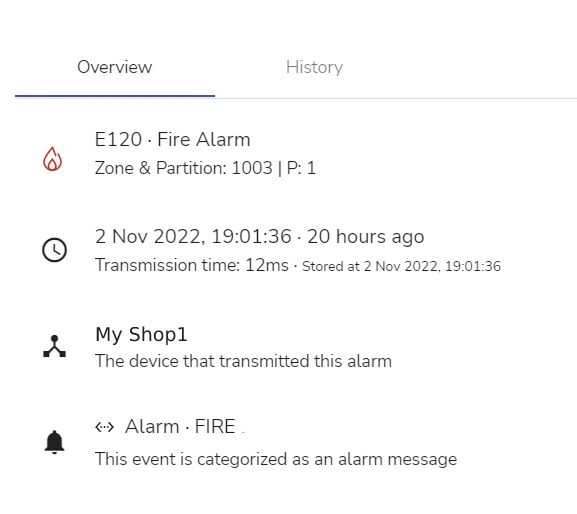
Zone and Partition are displayed as they arrive in a SIA block.
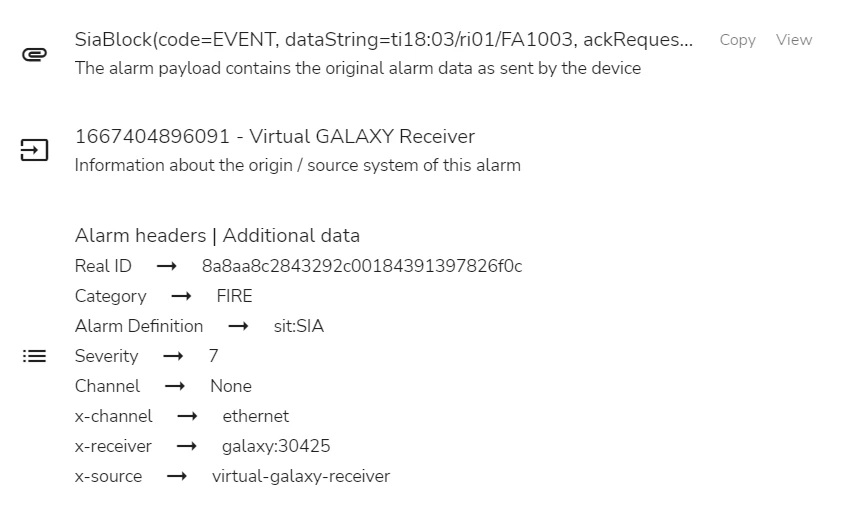
The original SIA message is displayed in the alarm payload. You can expand the entire payload message by clicking on View next to it. The x-receiver field contains the unique Galaxy account ID of the receiver instance.
Use of Virtual Galaxy Receiver in Workflows
If your workflow implies sorting and filtering of incoming alarms by the type of the virtual receiver or by the particular instance of a Virtual Galaxy Receiver, you can use alarm expressions in several workflow steps and step conditions that accept alarm expressions.
x-sourceheader can be used to filter alarms from a Galaxy Virtual Receiver if several receivers of different types (Galaxy, Paradox, etc.) are connected to a sitex-receiverheader can be used to specify a particular receiver instance if several Virtual Galaxy Receiver instances are connected to a site
To specify the Virtual Galaxy Receiver as the receiver type, use the following alarm expression syntax:
[alarm code]{headers.x-source=[receiver_type]}
For example:
120{headers.x-source=virtual-galaxy-receiver}
To specify a particular instance of a Virtual Galaxy Receiver, user the following alarm expression syntax:
[alarm code]{headers.x-receiver=[receiver_type]:[galaxy_account]}
For example:
120{headers.x-receiver=galaxy:30425}
For details on how to use alarm expressions and the list of fields where they can be used, see section Advanced Features in Evalink Talos > Alarm Expression Syntax.
 Link is copied
Link is copied