Use of Virtual TNA Receiver
In this section, the term panel indicates a TNA Series panel of any model, if not stated otherwise.
The term receiver instance indicates a single Virtual TNA Receiver connected with a TNA panel with a unique MAC-address.
The Basics of Alarm Processing for Virtual TNA Receiver
Alarms that arrive from a TNA panel to a Virtual TNA Receiver are encoded with a proprietary TNA protocol. evalink talos interprets them internally and presents information in alarm details in a way that is familiar and readable to users.
The way information is shown in alarm detail depends on the global settings configured under Company > Settings > Alarms. Only Company Admins can make changes to these configurations.
For details about Event Definitions, see section Work with Event Definitions.
Whenever a TNA panel is connected or disconnected, a technical alarm is registered.
The figure below shows technical alarms that arrive upon a TNA panel connection and disconnection:
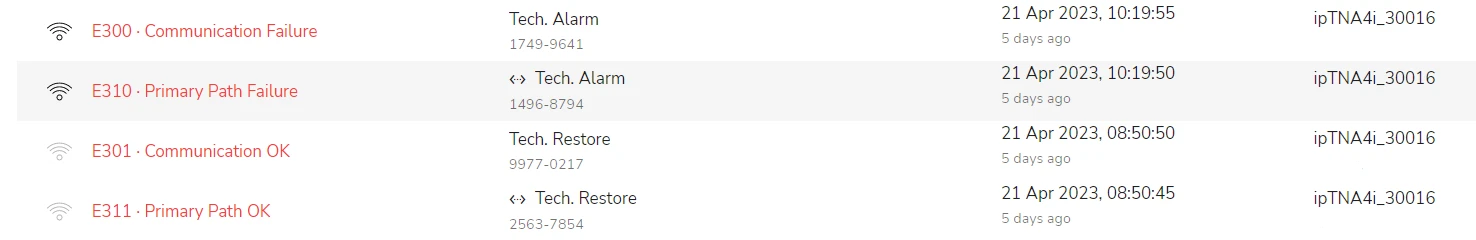
The figures below demonstrate a typical alarm details dialog for an alarm that has arrived from a TNA panel:
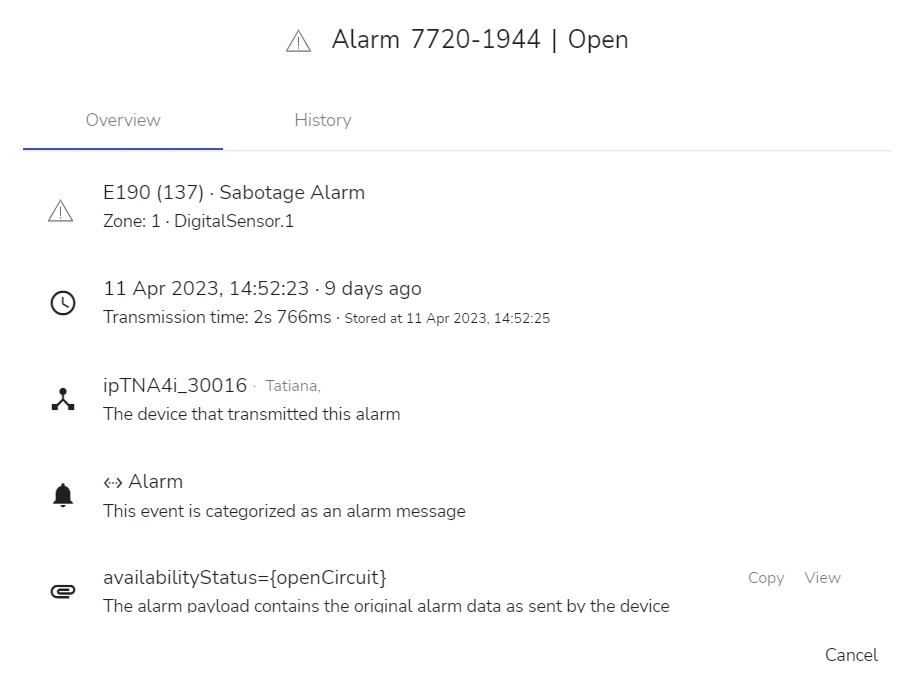
Zones, partitions (if set) and sensor ID are displayed in the alarm heading.
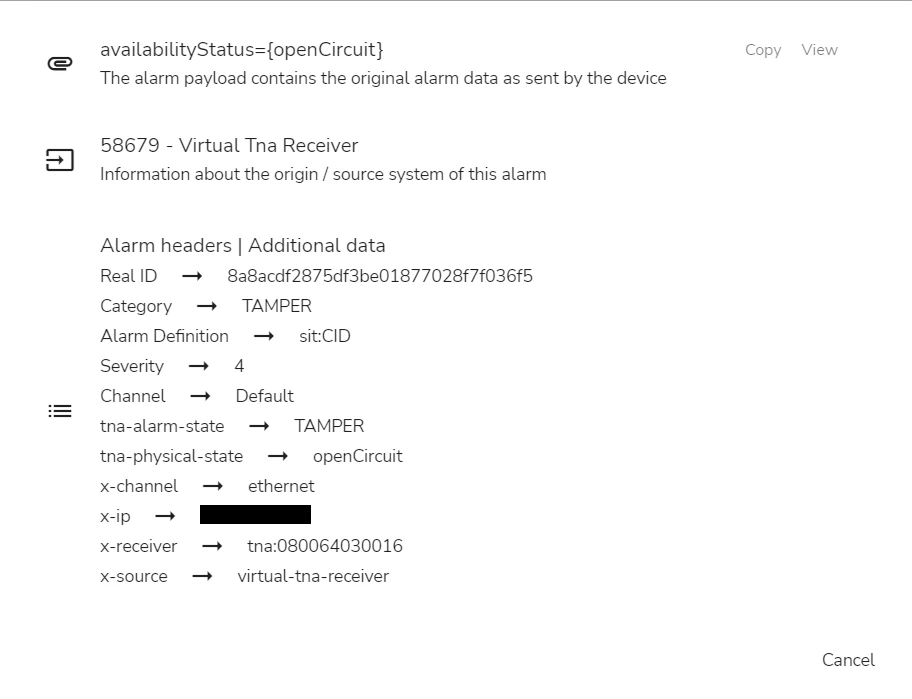
Use of Virtual TNA Receiver in Workflows
If your workflow implies sorting and filtering of incoming alarms by the type of the virtual receiver or by the particular instance of a Virtual TNA Receiver, you can use alarm expressions in several workflow steps and step conditions that accept alarm expressions.
-
x-sourceheader can be used to filter alarms from a TNA Receiver if several receivers of different types (TNA, Galaxy, Paradox, etc.) are connected to a site -
x-receiverheader can be used to specify a particular receiver instance if several Virtual TNA Receiver instances are connected to a site
To specify the Virtual TNA Receiver as the receiver type, use the following alarm expression syntax:
[alarm code]{headers.x-source=[receiver_type]}
For example:
120{headers.x-source=virtual-tna-receiver}
To specify a particular instance of a Virtual TNA Receiver, user the following alarm expression syntax:
[alarm code]{headers.x-receiver=[receiver_type]:[TNA_MAC-address]}
For example:
120{headers.x-receiver=TNA:080064123456}
Note that the receiver_type value is different for the two headers.
For x-source it's [virtual-tna-receiver], and for x-receiver it's [TNA].
For details on how to use alarm expressions and the list of fields where they can be used, see section Advanced Features in Evalink Talos > Alarm Expression Syntax.
It is best practices to have a designated evalink talos site for each TNA panel / Virtual TNA Receiver pair. When you have several TNA Panel / TNA Receiver pairs on the same site, the only way to find which panel an alarm comes from is to look up the x-receiver header in the alarm details. It contains the MAC-address of a particular receiver. When you view alarms on your dashboard or in a list of a consolidated report, they will appear as coming from the same source.
When you have a dedicated site for each TNA panel / Virtual TNA Receiver pair, the unique evalink talos site ID is shown in the alarm heading. This way, it is possible to visually distinguish alarms coming from particular panels without looking up alarm details.
 Link is copied
Link is copied